Receipts
+ Milk Audit
Receipts can be entered any time before the end of the claim month.
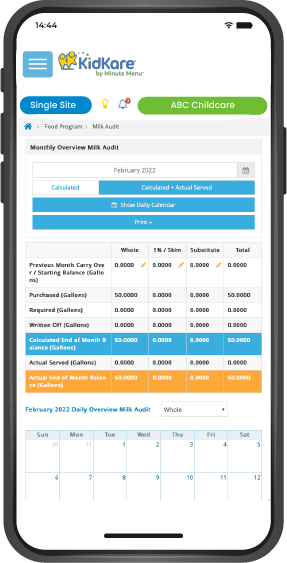
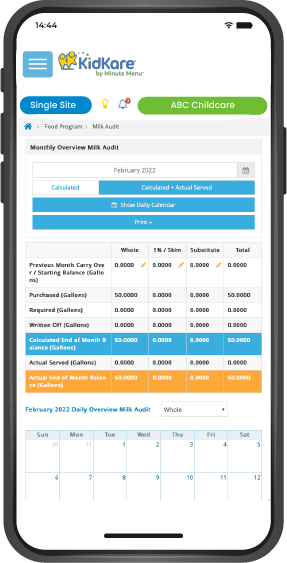
Back to the home page:
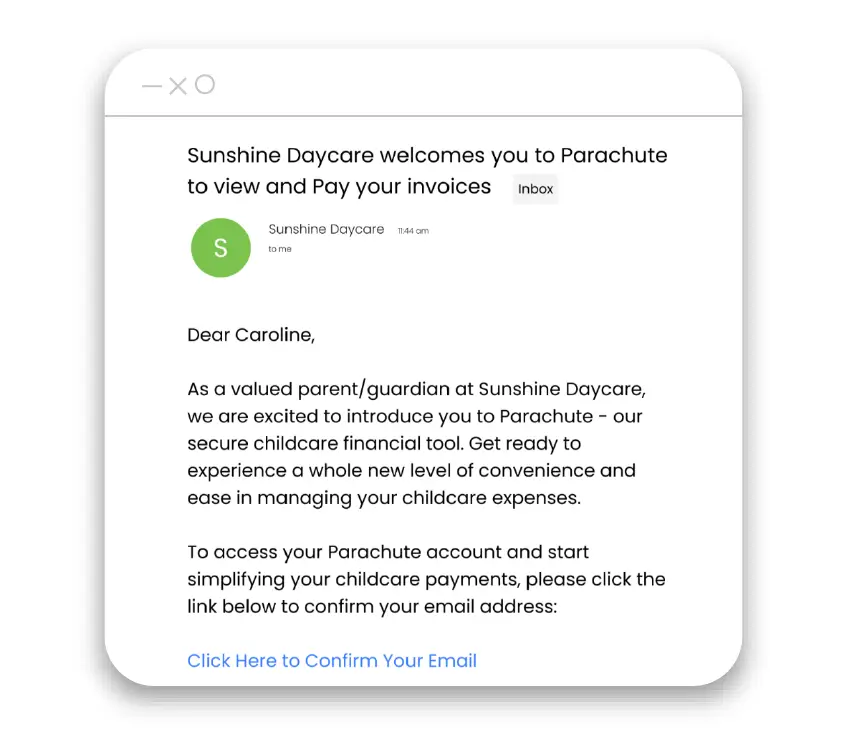
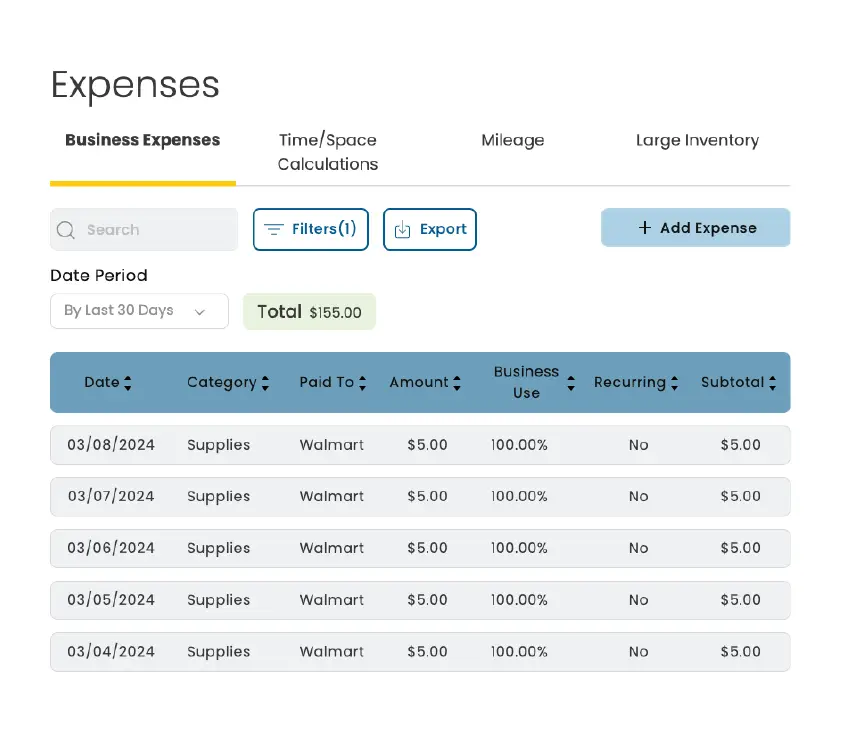
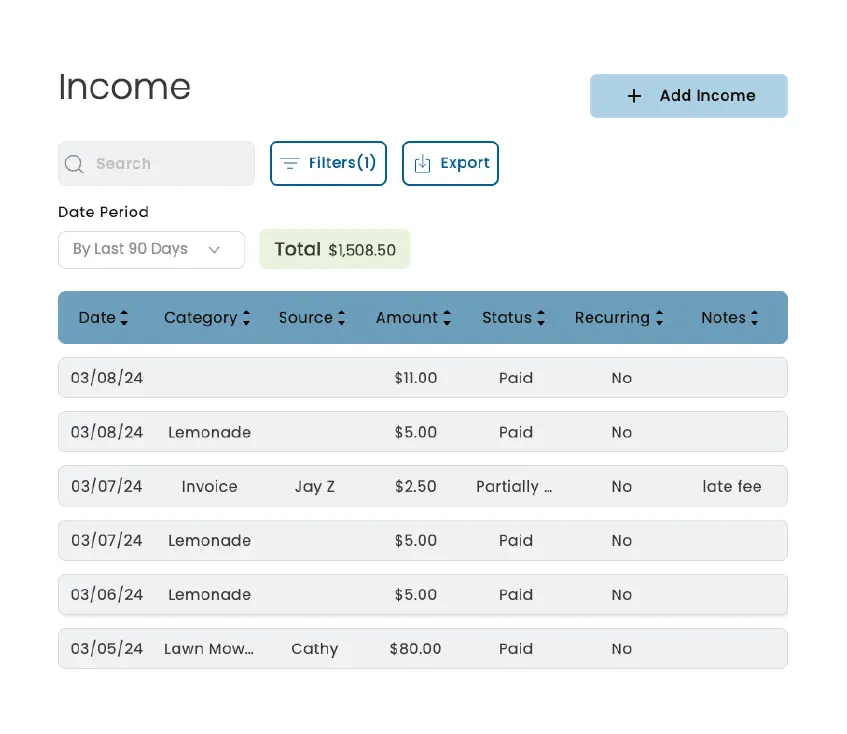
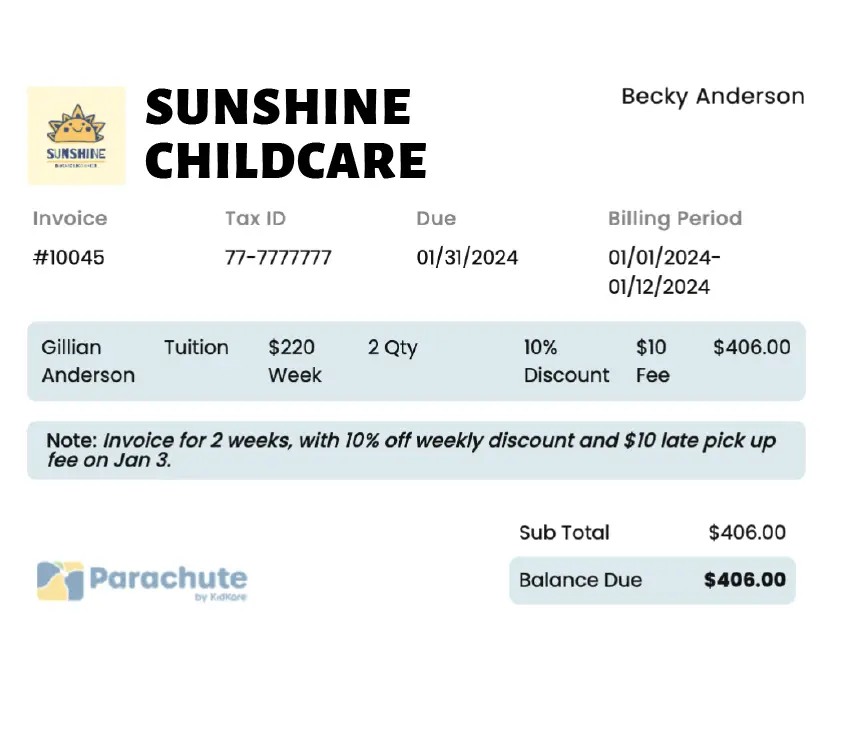
Just enter your email address below and we’ll set up a free 30 day trial just for you.
We believe in the application so much, that we know you’ll love it.