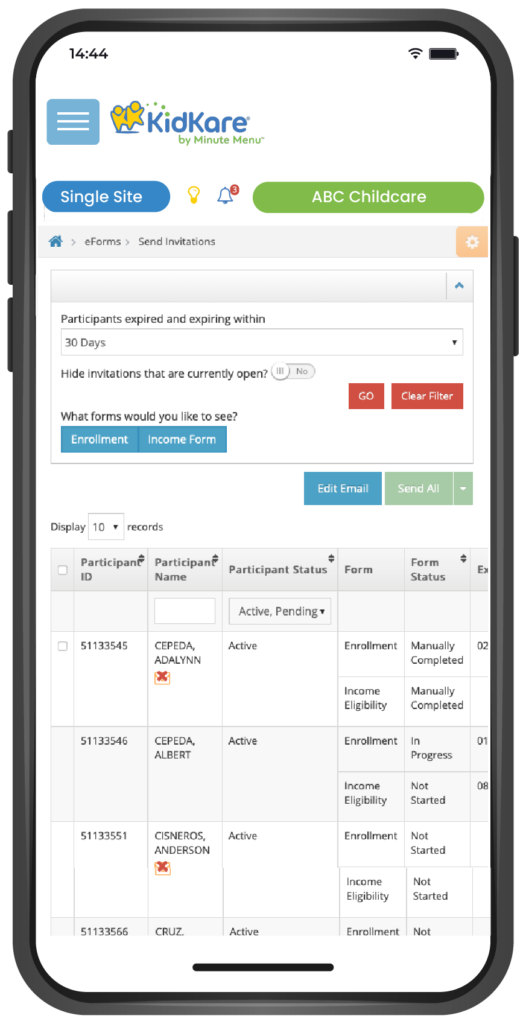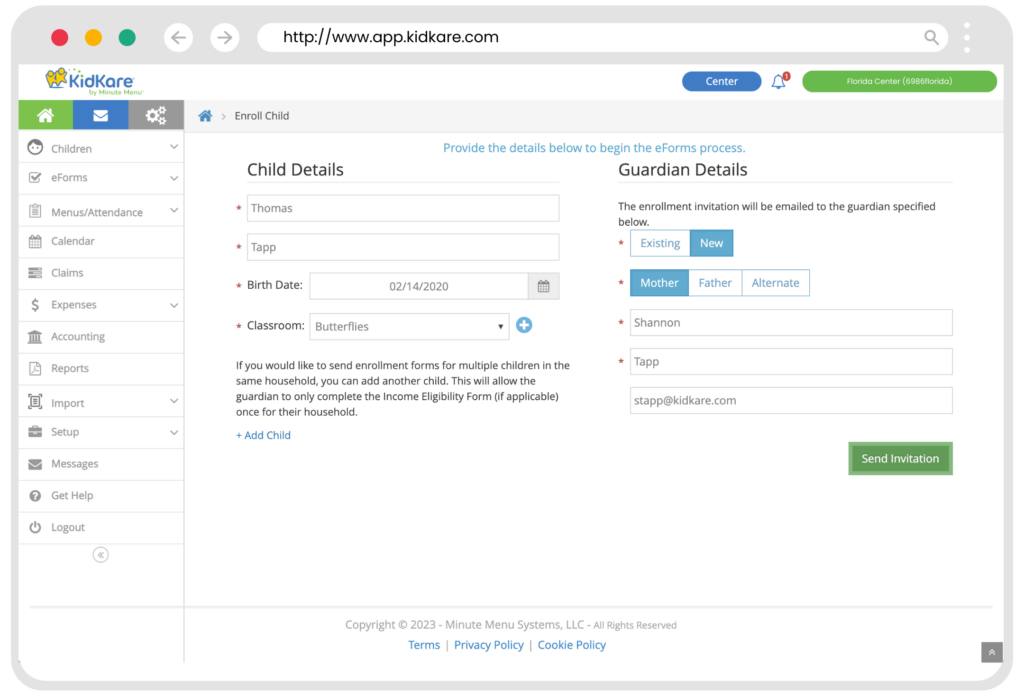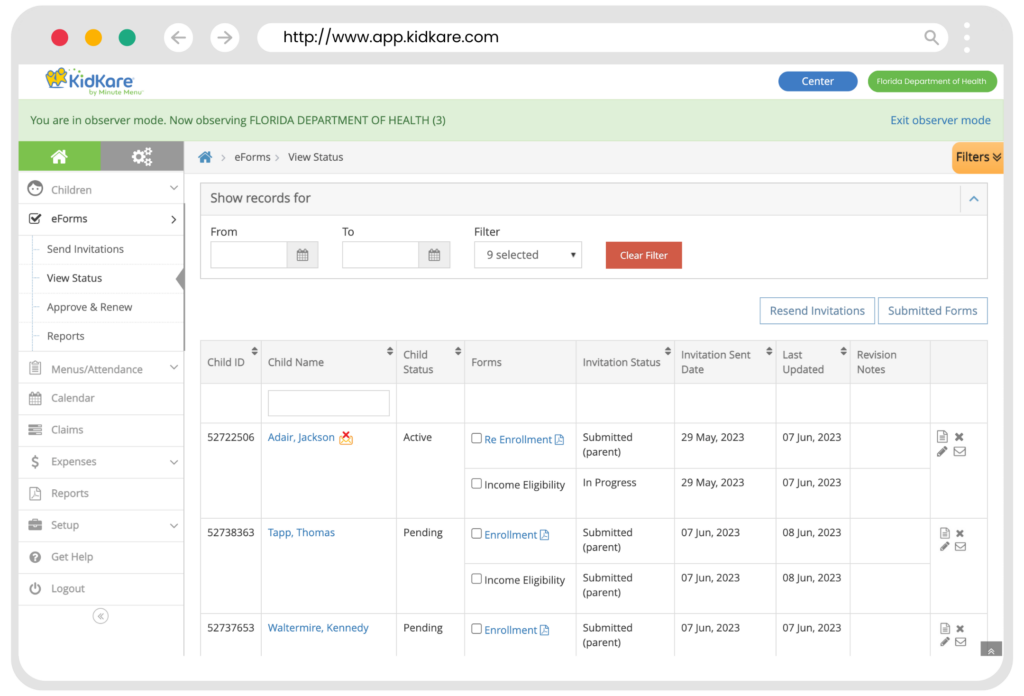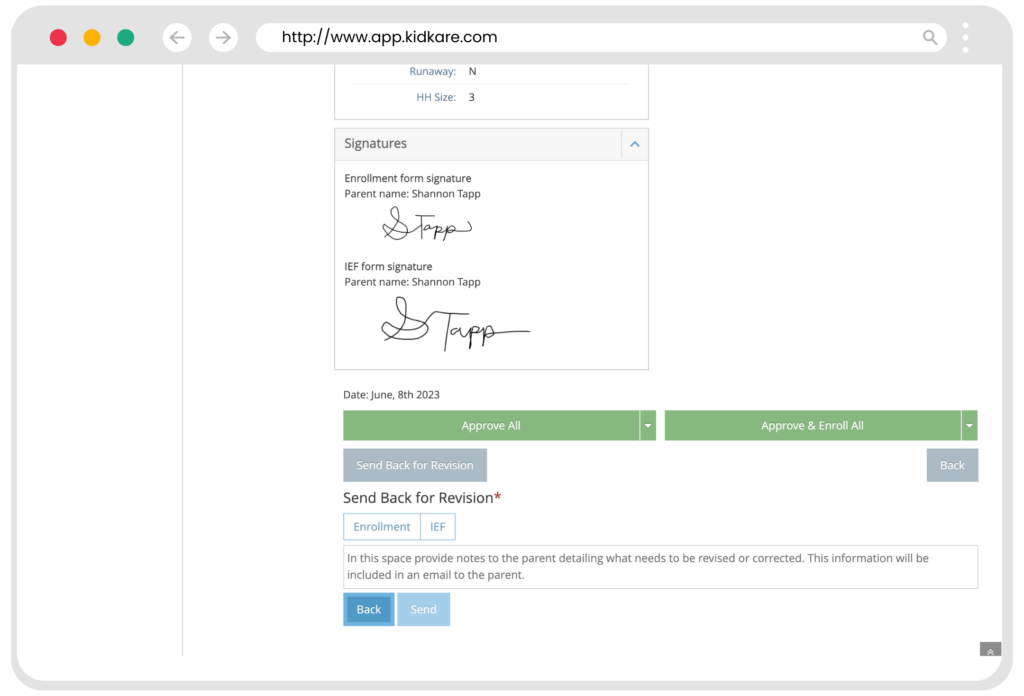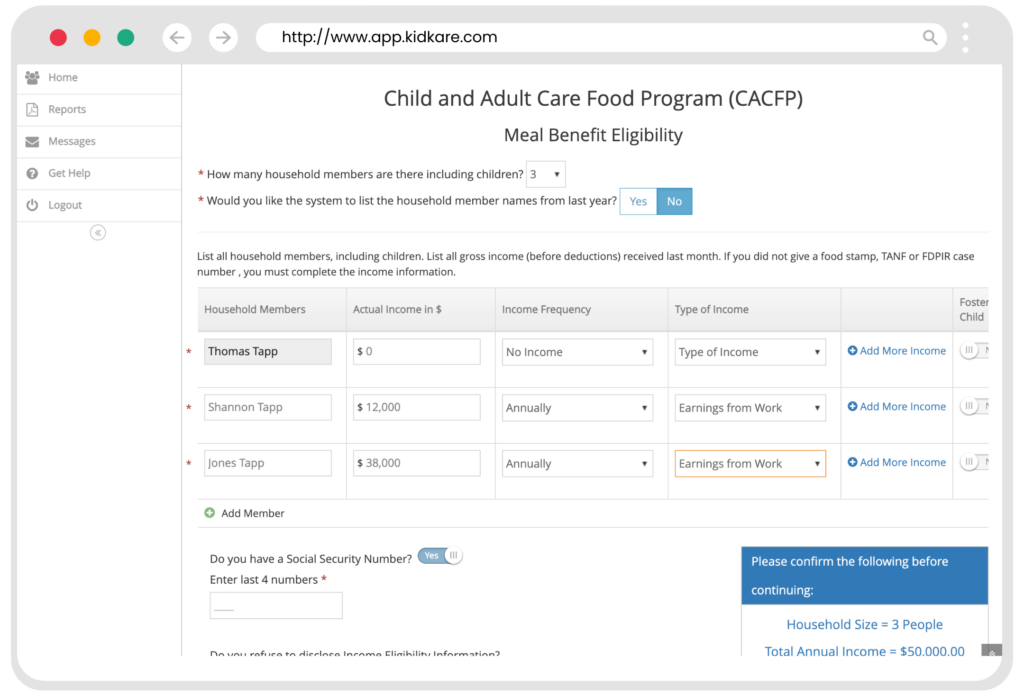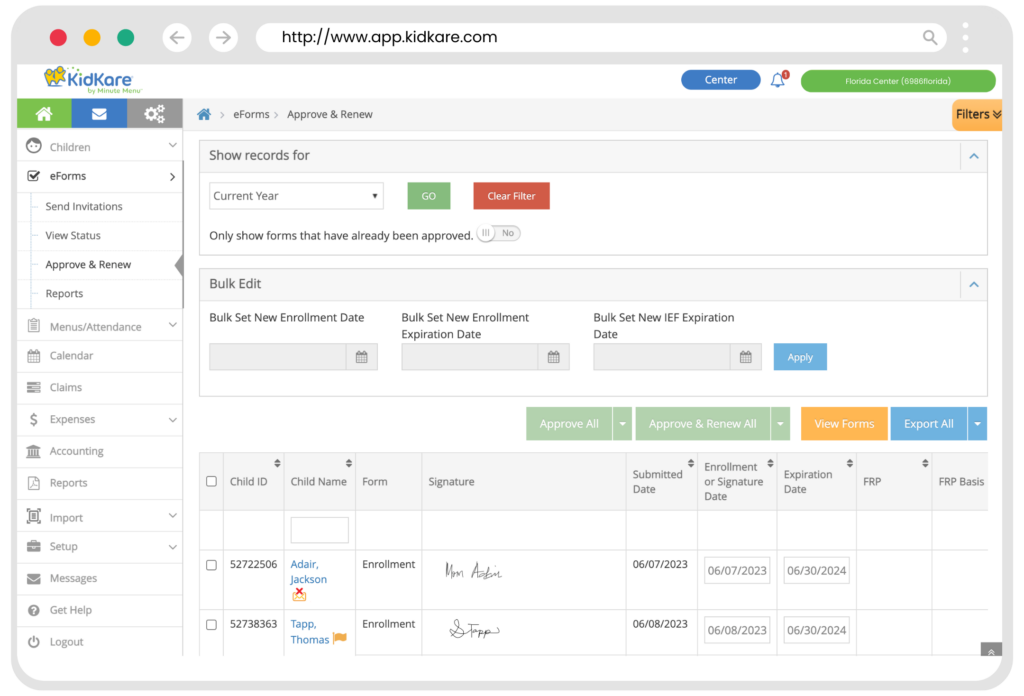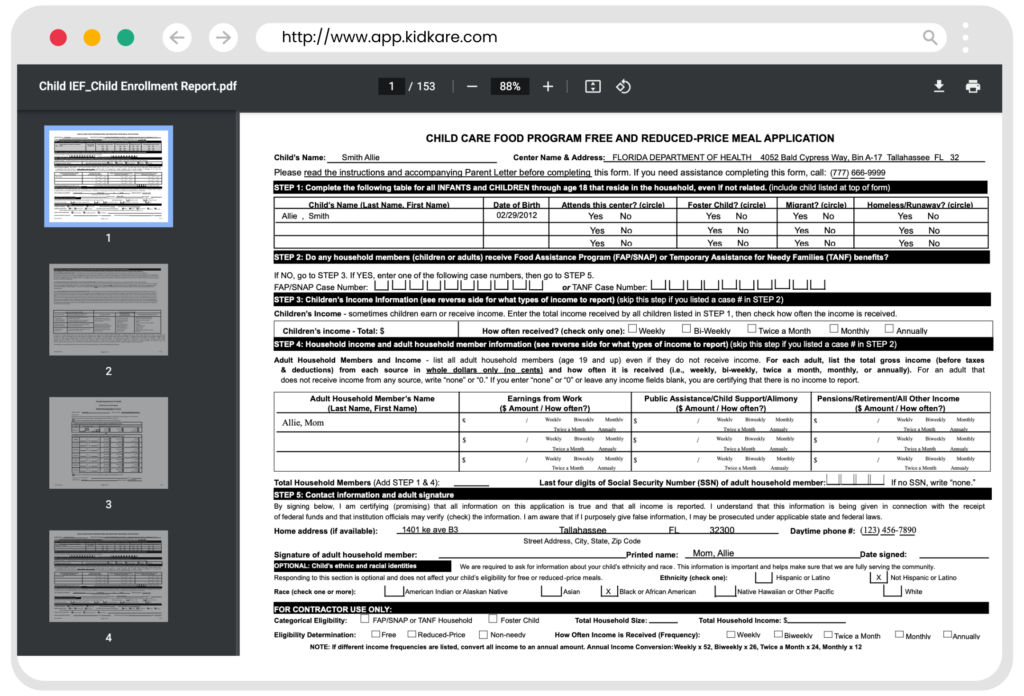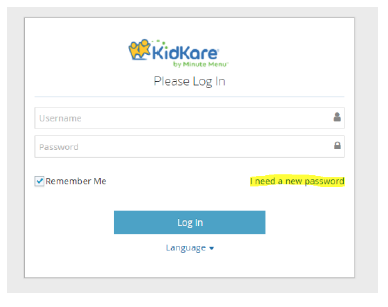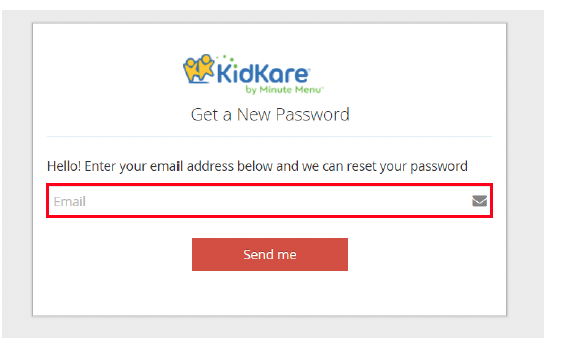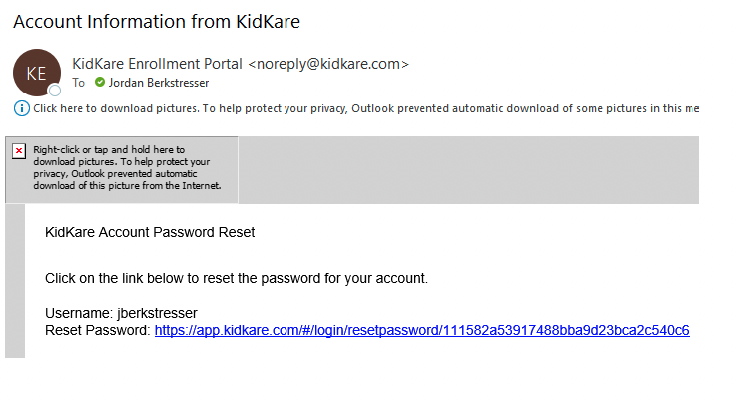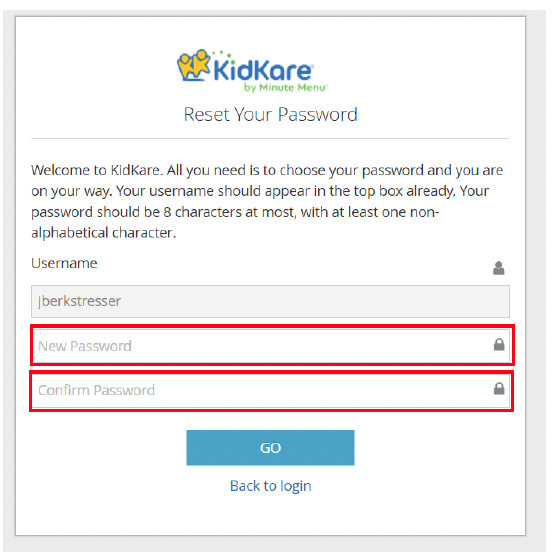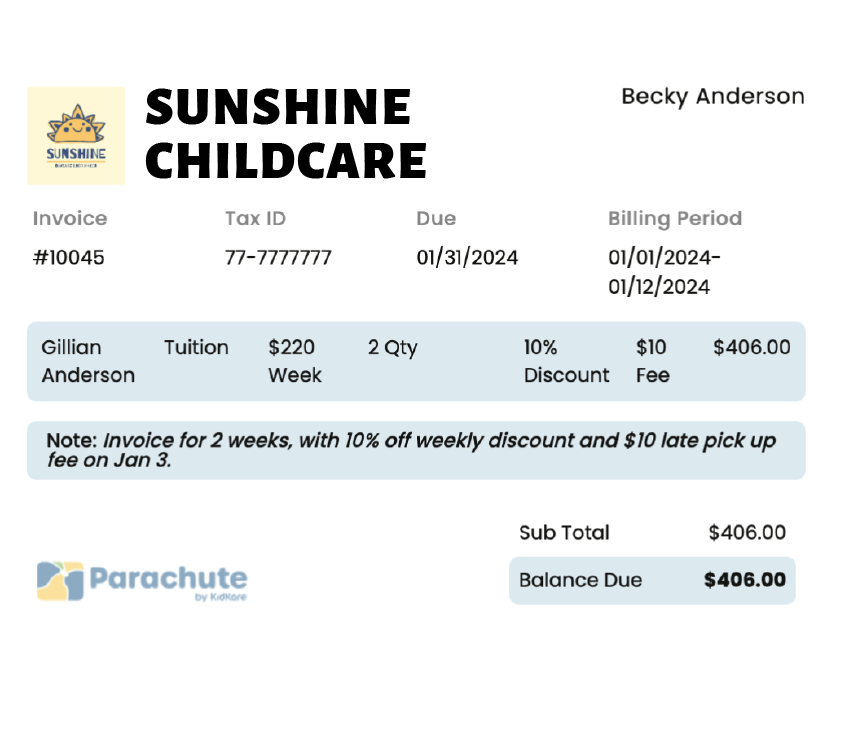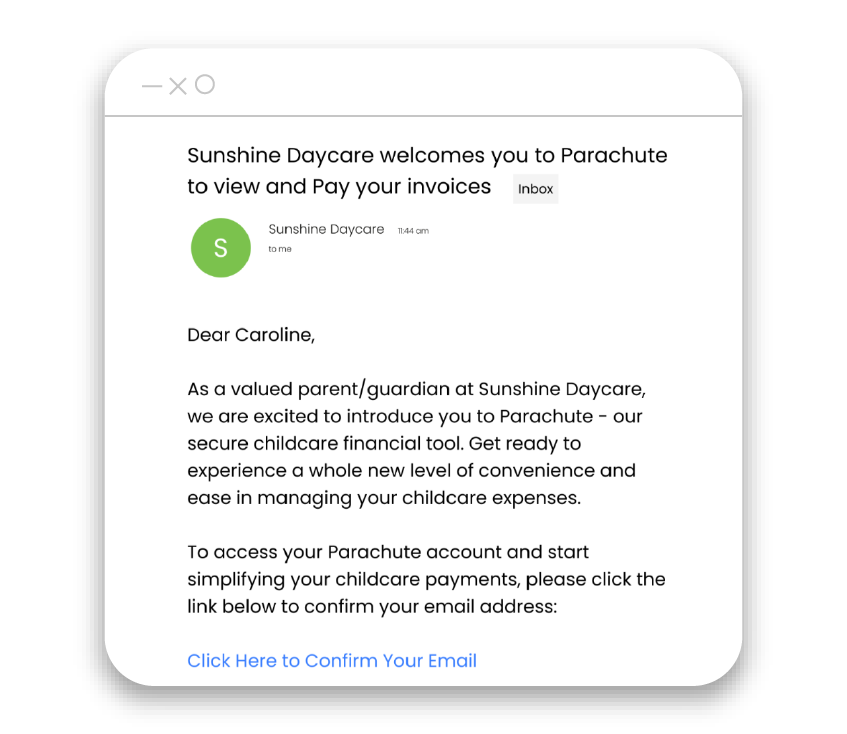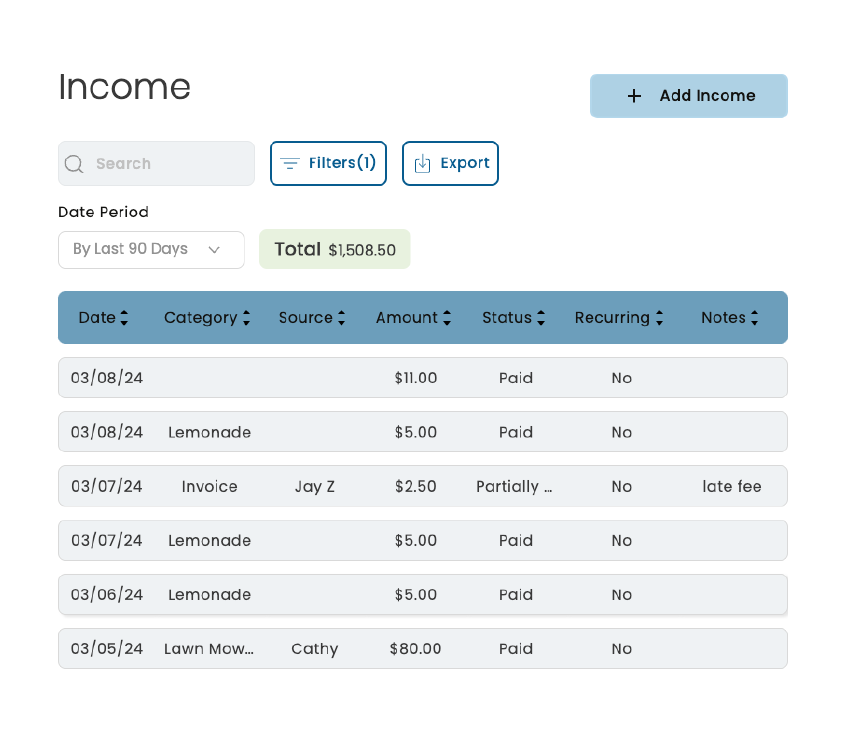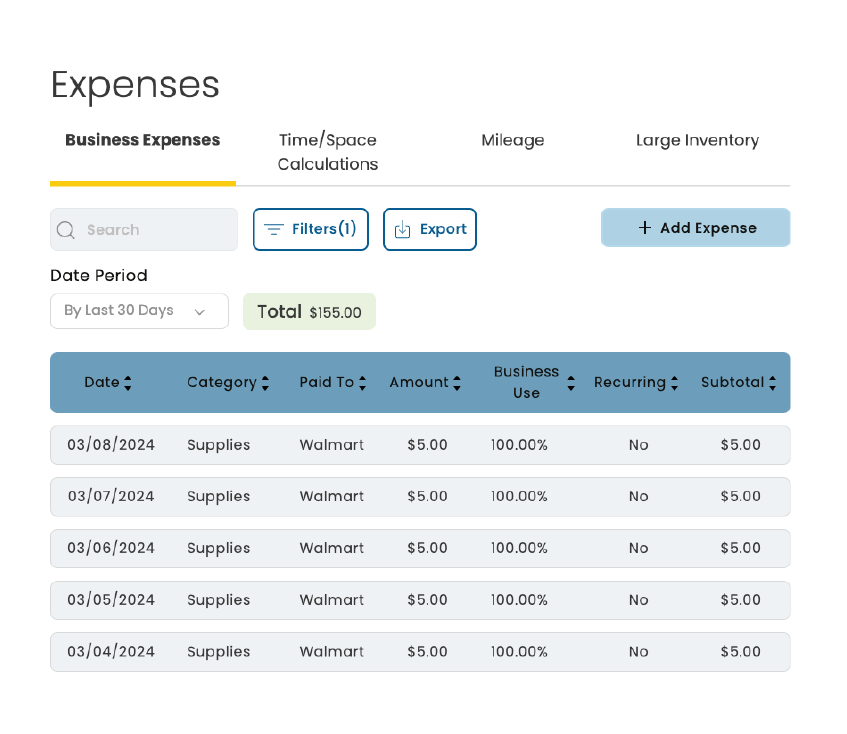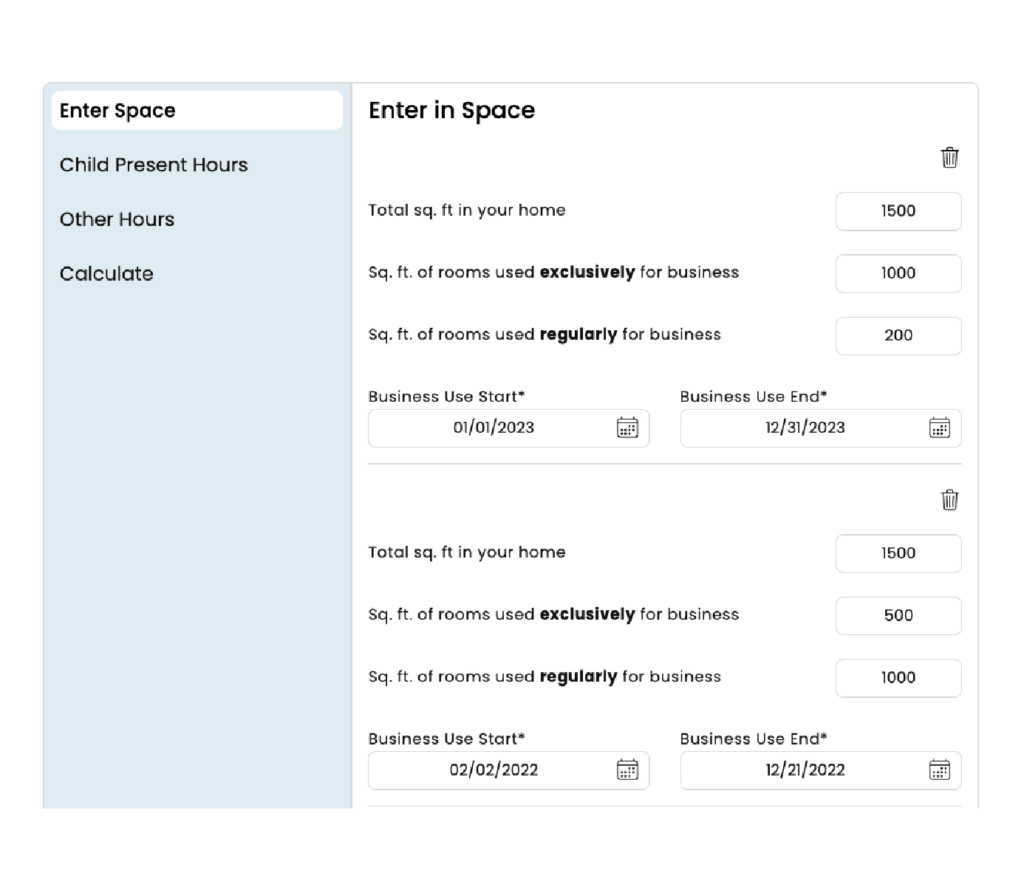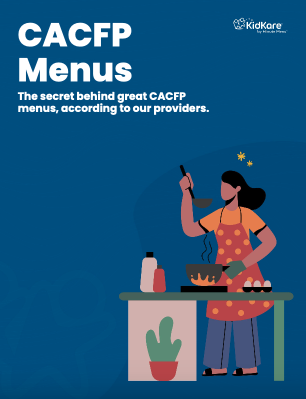Benefits:
Send eForms to parents. Paper is taken out of the equation.

- Guides parents through form completion.
- Parents feel it is more confidential.
- Visibility from invitation to certification.

- Device IP address stored at point of signature.
- Export enrollment & Free & Reduced-Price forms in PDF.
- SNAP/TANF case number validation.
Support the USDA paperwork reduction act, which aims to minimize government paperwork.
How eForms Works
- 01 Step
Providers and Centers Enroll a Child
The center or provider enters minimal information about the child and parent or guardian and invites them to enroll and complete the Free and Reduced-Price application online.
To view the complete image, simply click on it.
- 03 Step
View Status and Progress
State Personnel and Sponsors are able to access the progress of all eForms by utilizing Observer Mode in order to help provide any technical assistance. Each activity related to the eForms is dated and time stamped for audit trail purposes.
To view the complete image, simply click on it.
- 05 Step
Approve or Send for Revisions
Centers and Homes can review the child enrollment or Free & Reduced-price forms and eForms then supplies options for when and how forms are approved and renewed. You can also send back to the parent for revision with a customized comment.
To view the complete image, simply click on it.
- 02 Step
Parents are Invited to Complete Online Enrollment
A customizable email invitation using eForms is sent to the parent inviting them to complete the enrollment and IEF information online through KidKare.
To view the complete image, simply click on it.
- 04 Step
eForms are Submitted to the Center/Home
Once the eForms are complete, the parent receives a copy of their eForms via email and the Center/Home are able to access and review the forms on KidKare.
To view the complete image, simply click on it.
- 06 Step
Reporting
States can export renewal information and run a variety of enrollment or eligibility reports.
To view the complete image, simply click on it.
- 01 Step
Providers and Centers Enroll a Child
The center or provider enters minimal information about the child and parent or guardian and invites them to enroll and complete the Free and Reduced-Price application online.
To view the complete image, simply click on it.
- 02 Step
Parents are Invited to Complete Online Enrollment
A customizable email invitation using eForms is sent to the parent inviting them to complete the enrollment and IEF information online through KidKare.
To view the complete image, simply click on it.
- 03 Step
View Status and Progress
State Personnel and Sponsors are able to access the progress of all eForms by utilizing Observer Mode in order to help provide any technical assistance. Each activity related to the eForms is dated and time stamped for audit trail purposes.
To view the complete image, simply click on it.
- 04 Step
eForms are Submitted to the Center/Home
Once the eForms are complete, the parent receives a copy of their eForms via email and the Center/Home are able to access and review the forms on KidKare.
To view the complete image, simply click on it.
- 05 Step
Approve or Send for Revisions
Centers and Homes can review the child enrollment or Free & Reduced-price forms and eForms then supplies options for when and how forms are approved and renewed. You can also send back to the parent for revision with a customized comment.
To view the complete image, simply click on it.
- 06 Step
Reporting
States can export renewal information and run a variety of enrollment or eligibility reports.
To view the complete image, simply click on it.
Interactive Demo
Click on the image provided below to give it a try.
Interactive Demo
Click on the image provided below to give it a try.
Interactive Demo
Click on the image provided below to give it a try.
Back to the home page: