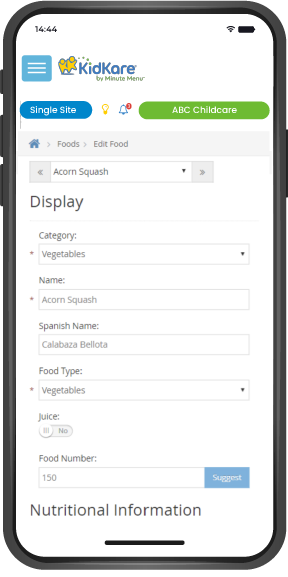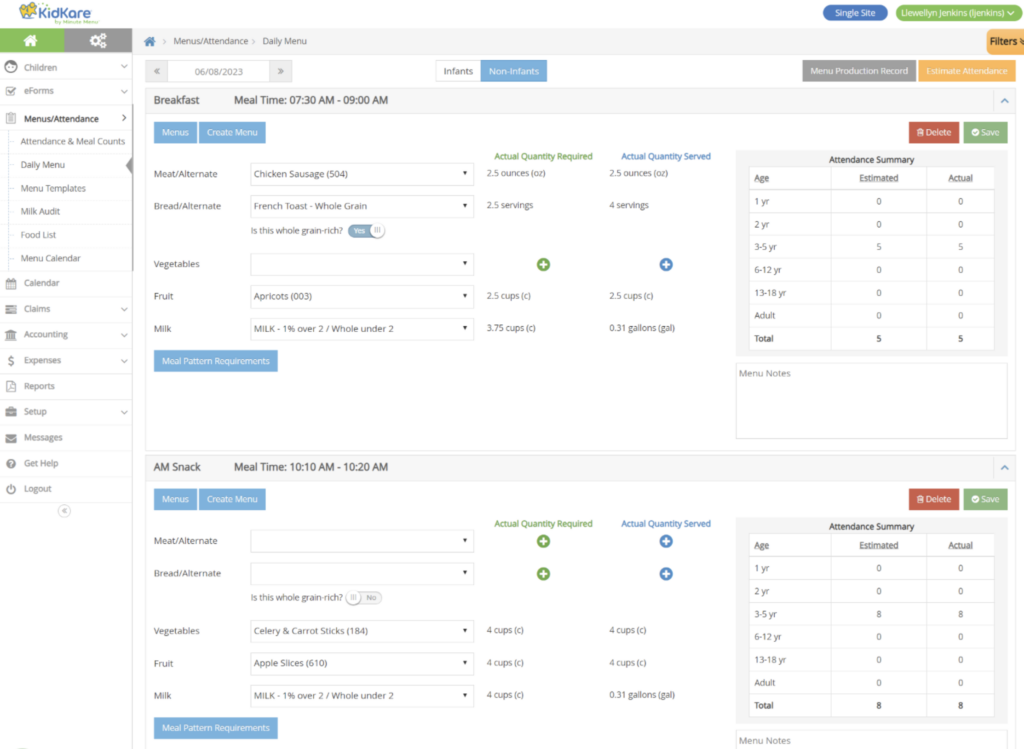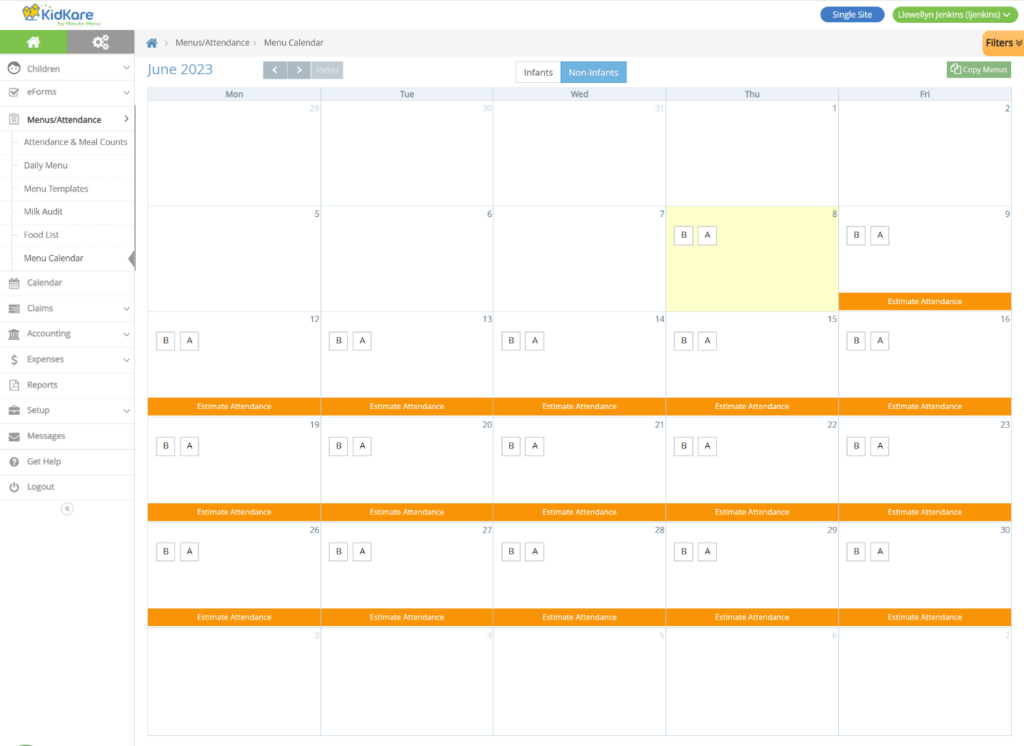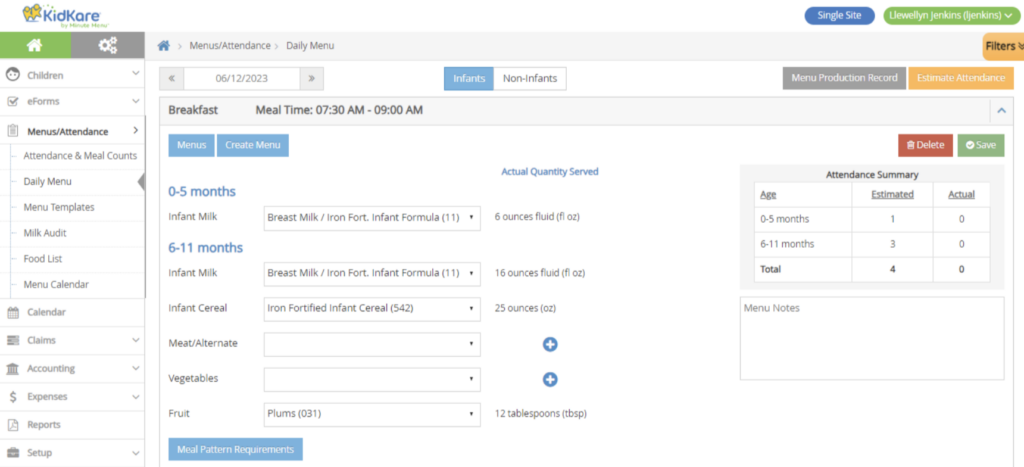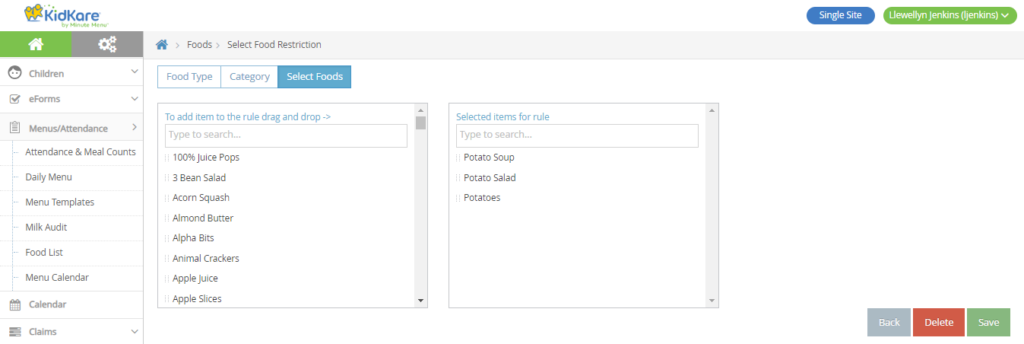Managing your food list
has never been easier.
Decide what foods can and cannot be served —and enforce it.
Standardized state-controlled food list built into KidKare.
Centralized, re-usable, and scheduled menus.
Production records with estimated, actual and leftover quantity calculations.
Individual Infant menus for the developmentally ready.
Food combination food rules and reporting.
Grain Ounce Equivalents Calculations.
Standardized State-Controlled Food List Built Into KidKare
01
1. A custom state-controlled food list based on the food buying guide foods.
2. State reviewers can be confident that all menu items are creditable.
3. Participants select foods from the food list to create menu templates, record daily menus or create re-usable or centralized menu plans.
4. Eliminates non-creditable food items from menus and reduces time reviewers spend verifying menus served.
5. Food list becomes a training tool for new participants.
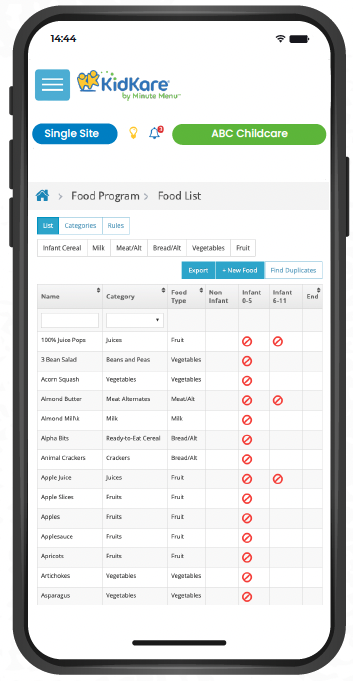
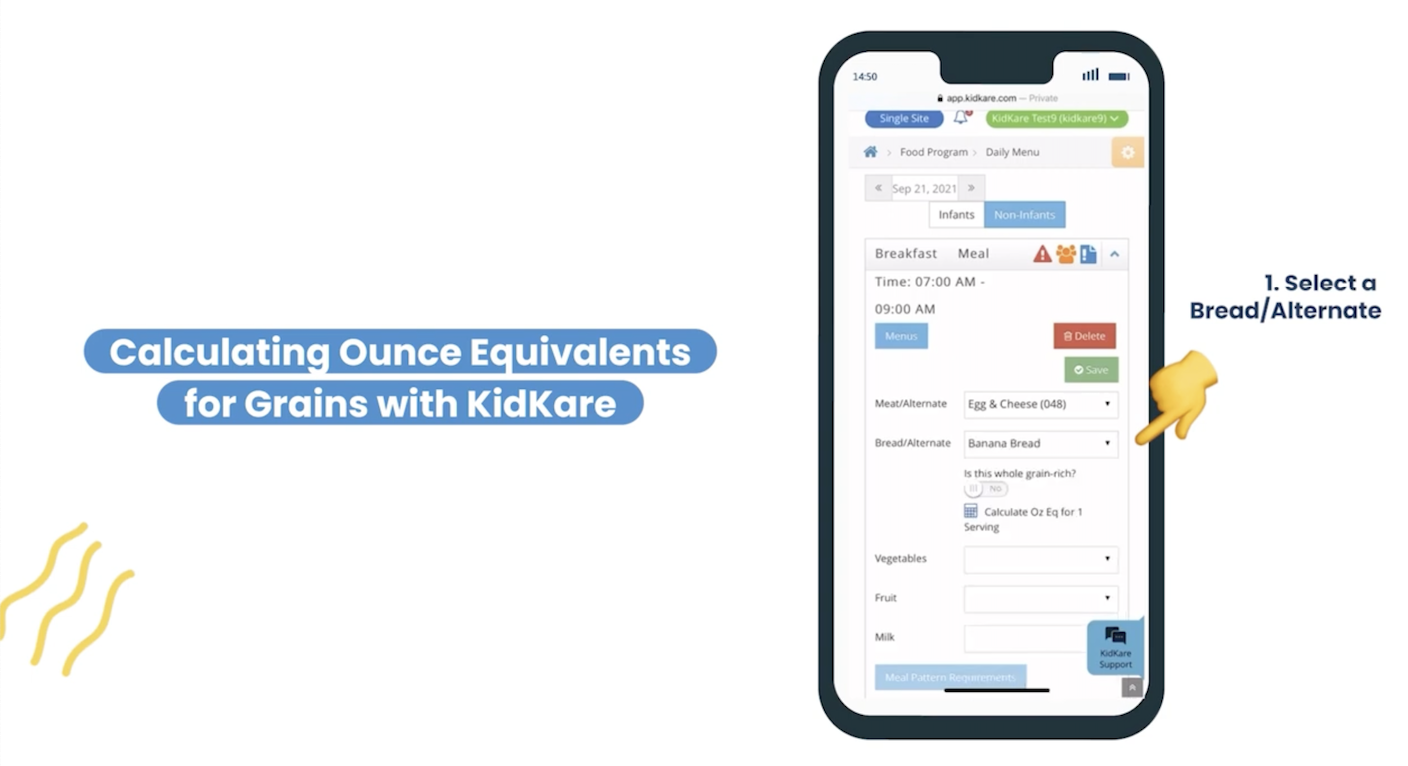
Grain Ounce Equivalents
02
1. Once the state has approved the food list all of the grain items will include the correct ounce equivalents within the standardized list.
2. KidKare offers tools to help sponsors proactively navigate new USDA requirements prior to mandates.
Daily Menu
03
1. Users can access this page from the Menu calendar or left navigation bar.
2. Participants select food items from the built in standard food list to fulfill the meal component requirements for a creditable menu.
3. Meal pattern requirements – are accessible from this page as a quick reference guide to develop high quality meals.
4. Actual quantities required calculates automatically once meal counts are recorded.
5. Staff can estimate required food quantities by automatically applying previously recorded attendance trends to selected menus based on the USDA meal pattern.
6. Actual quantities Served can be entered by staff once meal is ready to be delivered to classrooms or the cafeteria.
Menu Calendar
04
1. Provides a birds eye view of all of the meals planned for infants and non-infants.
2. From this page staff can easily create reusable or cycle menus by copy/pasting menus for a day, a week or a full month.
Customizable menu warnings:
- View as warnings or icons Incomplete menus.
- Missing estimated attendance.
- Missing actual quantities served.
Individual Infant Menus
05
1. The first infant menu recorded for the day becomes the default menu.
2. Click the fork/knife icon to record an infant meal count, and the infant menu pop-up opens.
3. If the infant is fed outside of what is already recorded in the default menu, use the toggle to enable the food group and record the child’s developmentally ready food items.
4. Record the quantities as needed.
Food Combination Rules
06
1. Select create new rule, and any 2 food items or all foods assigned to the rule. For example: French fries and mashed potatoes, or starch items: potato soup, potato salad, potato.
2. Actions can be set to Warn or Disallow and will display on the Office Error Report after the claim is calculated.
Interactive Demo
Click on the image provided below to give it a try.
Back to the home page: