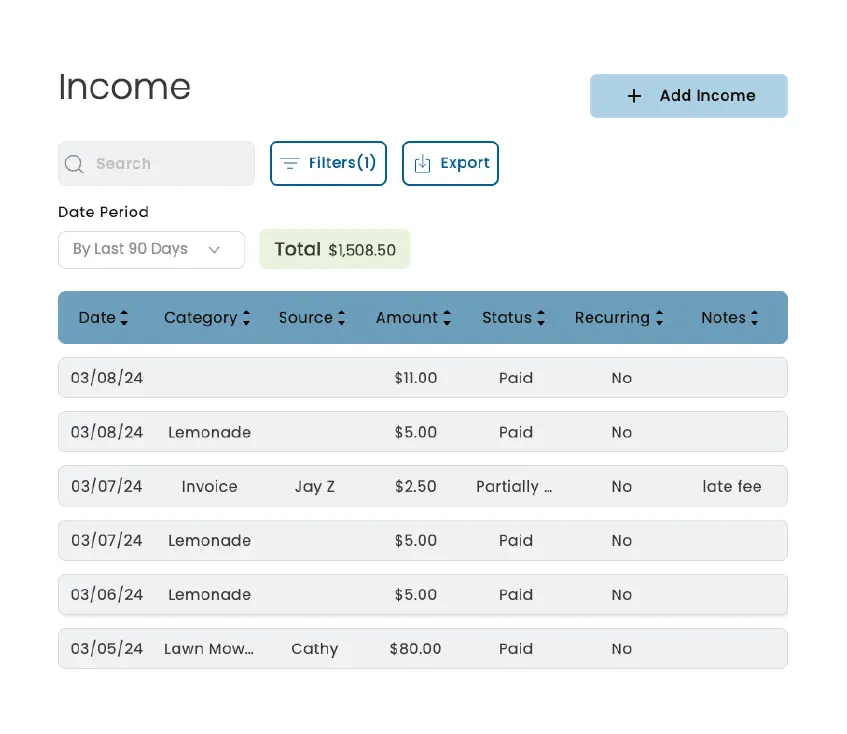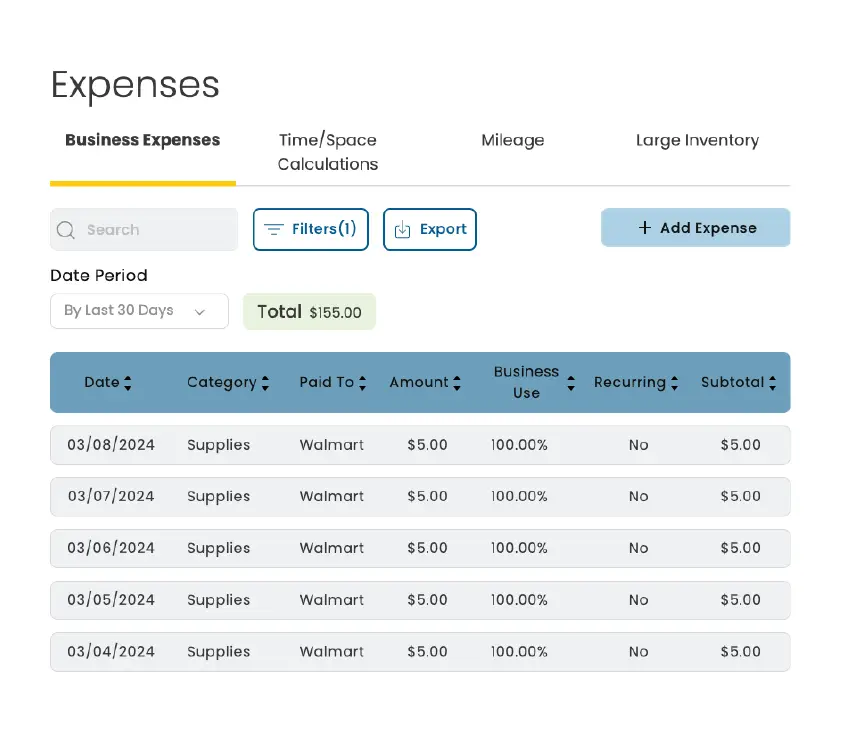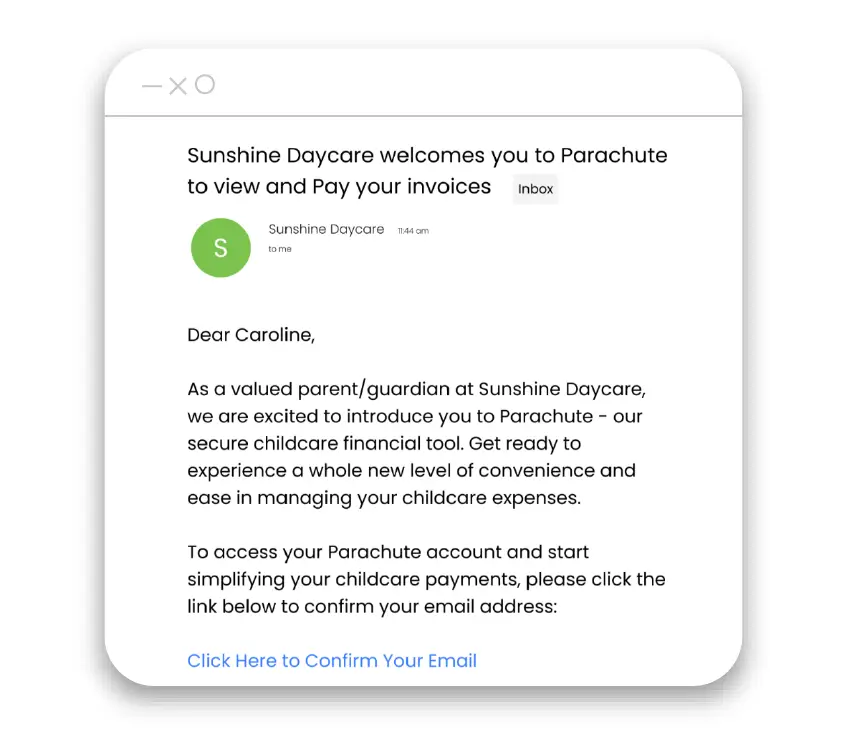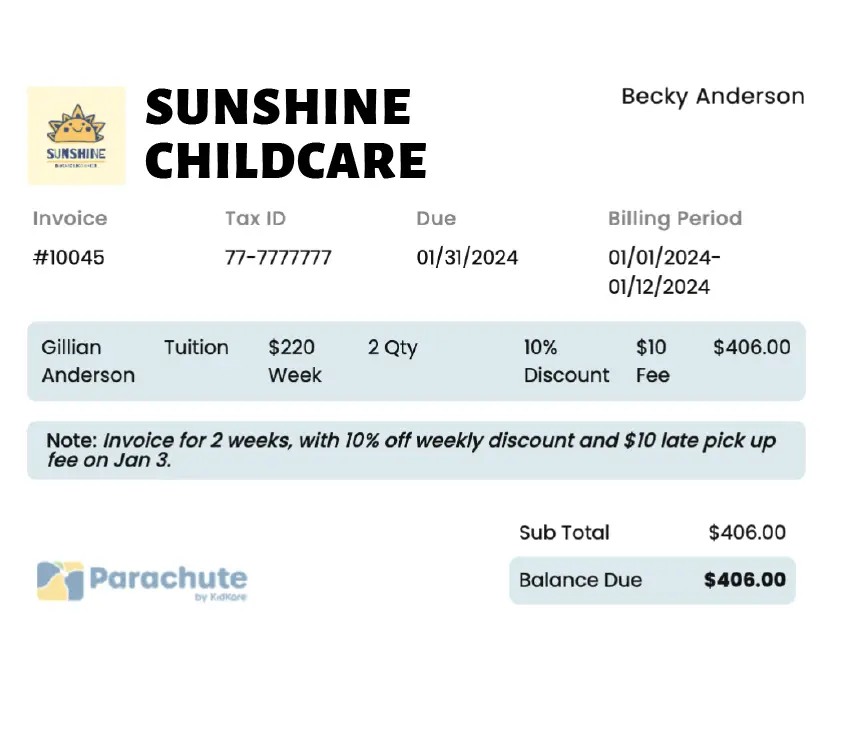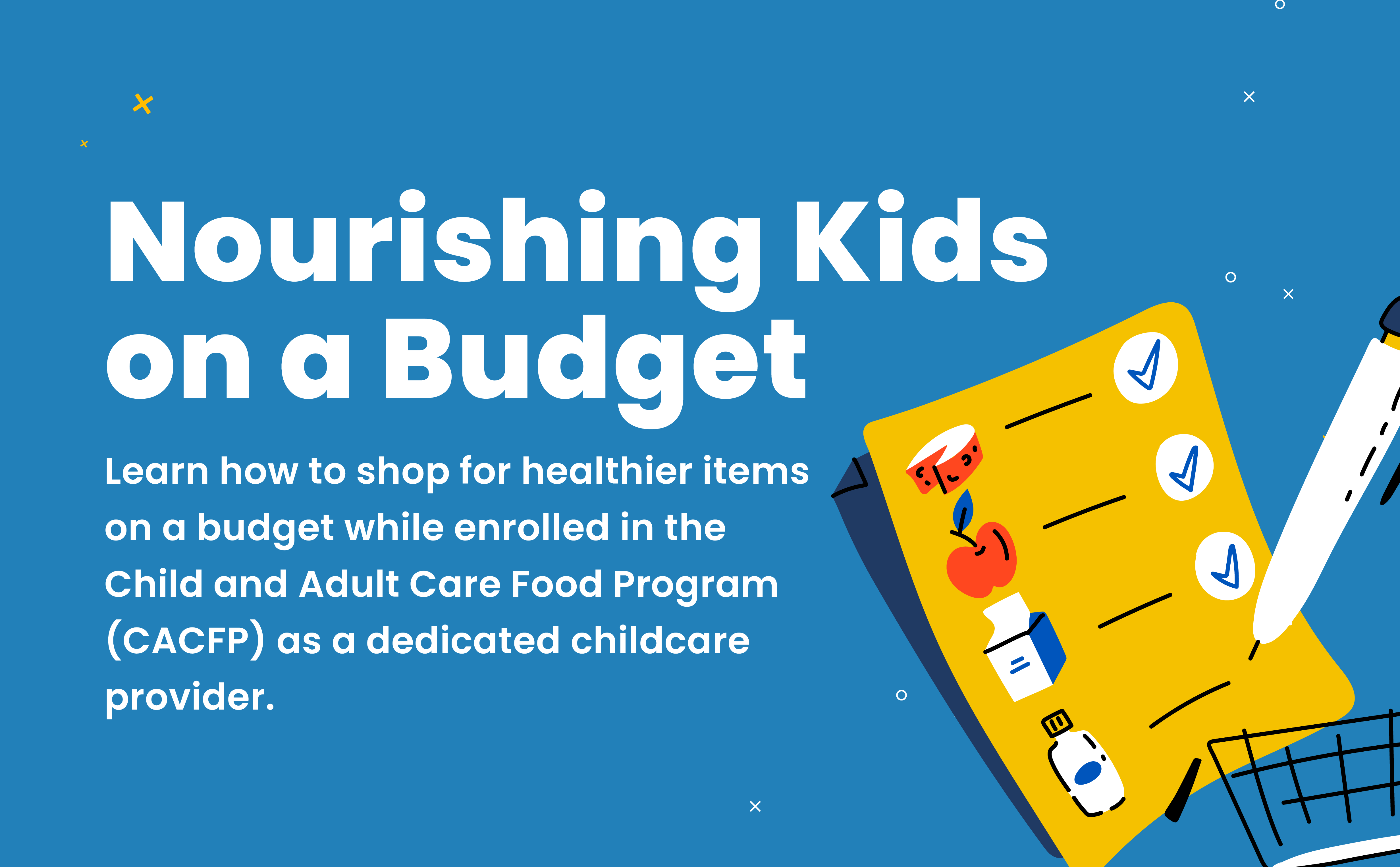
As dedicated childcare providers enrolled in the Child and Adult Care Food Program (CACFP), your commitment to serving nutritious meals to the children in your care is commendable. Navigating the balance between quality and budget can sometimes be challenging, but with the right strategies, you can provide wholesome meals while maximizing your reimbursement. Here’s how to shop for healthier items on a budget:
1. Craft Nutrient-Packed Menus
Designing menus that meet the CACFP nutrition requirements is key to providing children with the best possible meals. By planning balanced meals that include a variety of foods from different food groups, you’re ensuring that the children receive the essential nutrients they need for growth and development. Thoughtful menu planning also helps you streamline your shopping list and minimize waste. Need some inspiration? Check out our CACFP Compliant Recipe Book by subscribing to our Monthly Newsletter, filled with healthy options for your childcare business!
2. Embrace the Power of Seasonal Foods
Seasonal eating not only introduces kids to diverse flavors but also helps you save on costs. Incorporate fresh fruits and vegetables that are in season into your menus. These items tend to be more affordable and offer the children an opportunity to explore the changing tastes of different times of the year.
3. Leverage Discounts and Specials
Stay vigilant for discounts, special offers, and coupons from local stores and suppliers. Many stores offer deals on items that fit into your CACFP-approved meal plans. Being aware of these promotions helps you stretch your budget further while continuing to provide nutritious meals.
4. Maximize Bulk Purchases
Buying pantry staples like whole grains, legumes, and pasta in bulk quantities can significantly reduce costs. This strategy not only saves you money but also reduces packaging waste. You can involve the children in the process by showing them how you measure and store these items, imparting valuable lessons about portions and sustainability.
5. Discover Affordable Options at Discount Stores
Discount grocery stores such as Aldi, Lidl, and Trader Joe’s can be valuable resources for childcare providers on a budget. These stores often offer a variety of budget-friendly, nutritious options that align with your meal plans.
6. Embrace Store-Brand Quality
Opt for store-brand products when appropriate. These items are often just as nutritious as name-brand products but are cheaper. You can provide high-quality meals without overspending by selecting store-brand items for staples like dairy products, canned goods, and whole grains.
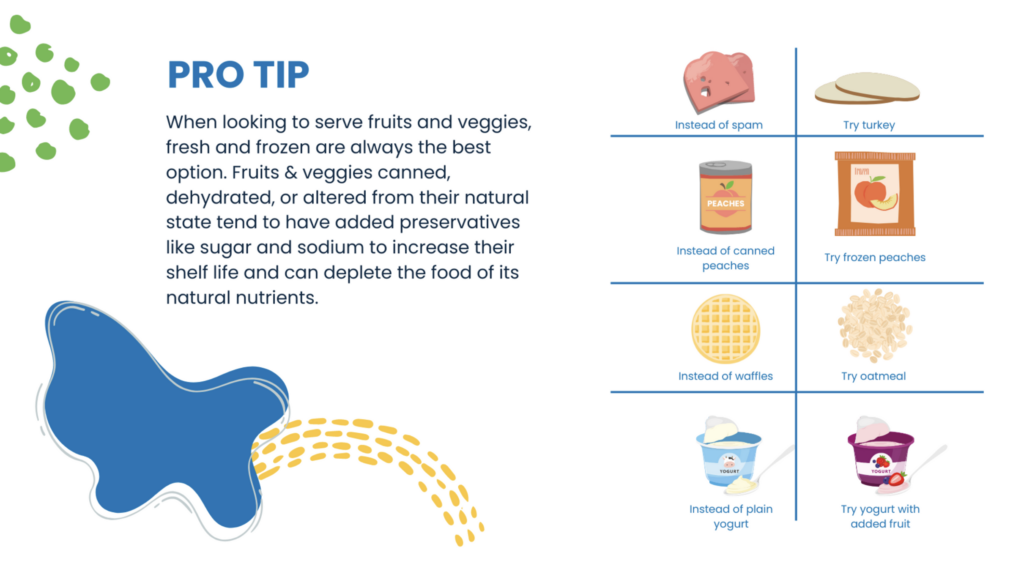
7. Frozen Produce: Convenient and Nutritious
Frozen fruits and vegetables are excellent choices for childcare providers. They retain their nutritional value, are more affordable than fresh produce, and have a longer shelf life. These items are beneficial on busy days when you need quick and nutritious meal options for the kids.
By following these strategies, you can continue to provide nourishing meals to the children in your care while effectively managing your budget. Your dedication to their well-being benefits their growth and development and sets them on a path toward lifelong healthy eating habits. As a childcare provider participating in the CACFP, your role is instrumental in shaping their futures. Thank you for all you do for our future leaders!