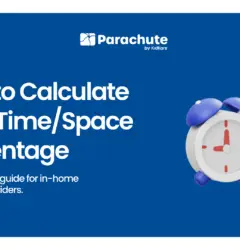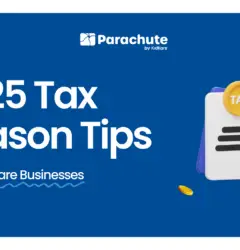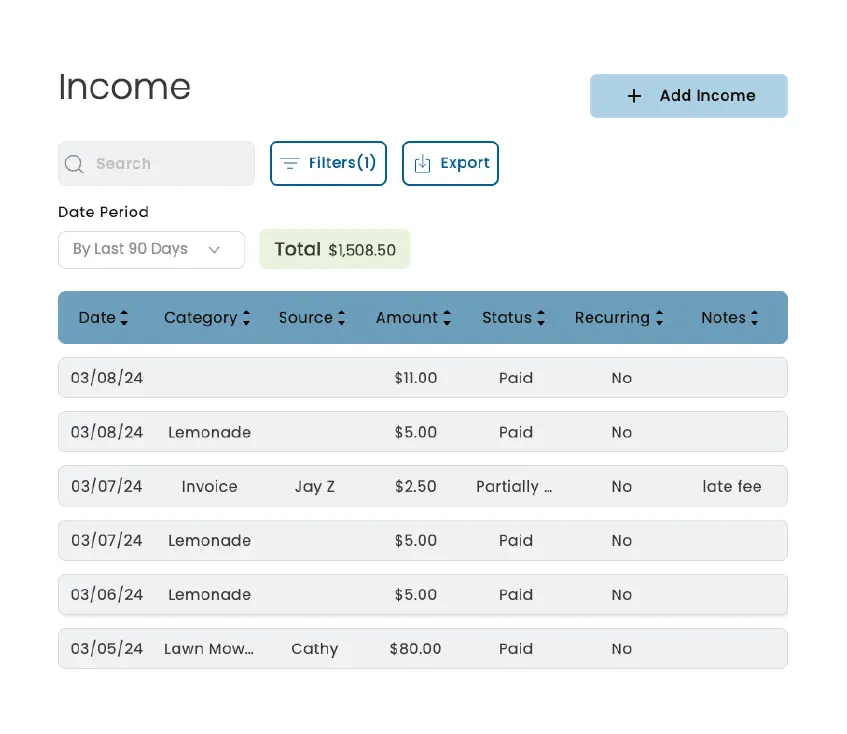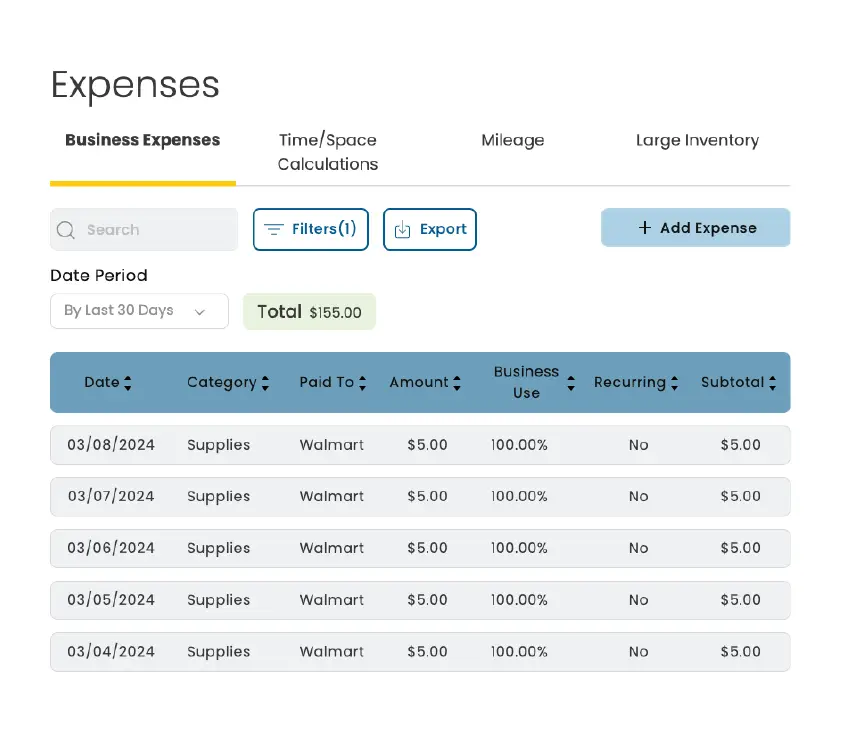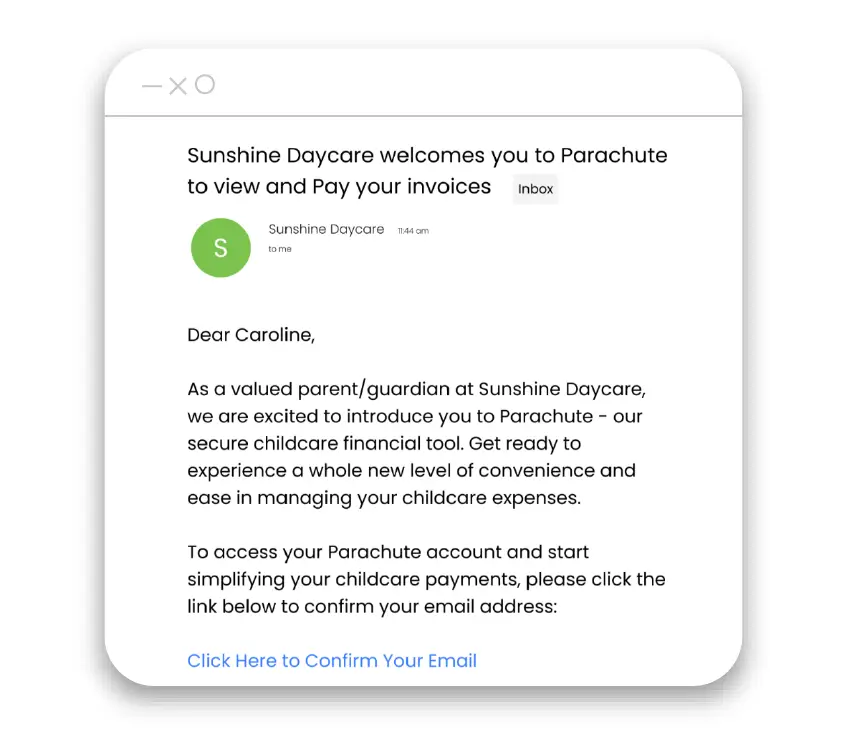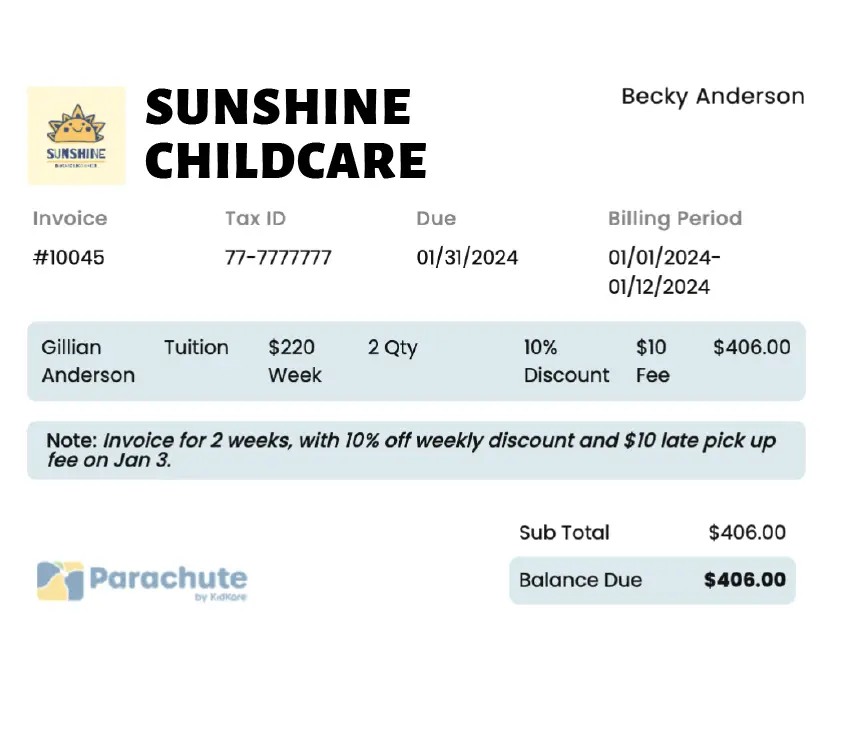Are you struggling to keep your childcare business afloat in these uncertain times? You’re not alone. Cash flow management is the lifeblood of any successful childcare center, yet it’s often the most challenging aspect to master.
Recently, we hosted an eye-opening webinar featuring childcare accounting experts Charles H. Green and Mohamed Aalen, who shared their invaluable insights on the “Mastering Cash Flow for Childcare Success.” webinar.
In this blog post, we’re bringing you a curated Q&A recap from our webinar, addressing your most pressing concerns about managing cash flow in the childcare sector. Whether you’re a seasoned provider or just starting out, you’ll find practical, actionable advice to help your business thrive. Ready to transform your childcare center’s financial health? Let’s dive into the expertise our gurus shared!
Question #1: I’m new to running my business and understanding how Cash Flow and Financial management works, can you help me figure out where to start?
Understanding cash flow becomes much easier when you have a clear grasp of your financials. Start by separating your business income and expenses from personal finances. This distinction allows you to accurately track all revenue and costs related to your childcare business.
Steps to Manage Cash Flow:
- Track Revenue and Expenses
Record all income sources, such as tuition, registration fees, grants, and subsidies. Similarly, document outgoing costs like rent, utilities, food, and supplies. This creates a complete financial picture. - Use a Childcare-Specific Budget
A tailored budget can help you account for all potential revenue streams and ensure you’re not missing opportunities to generate additional income. - Evaluate Net Income
Calculate your net income by subtracting total expenses from total revenue. This will show how much money remains after covering your costs. - Identify Areas for Improvement
With a clear view of your cash flow, you can pinpoint areas where expenses can be reduced or revenue increased to optimize your business’s financial performance.
By consistently monitoring and evaluating your cash flow using a childcare-specific budgeting approach, you’ll gain better control over your finances and ensure your business remains profitable.
Question #2: At what part of the process do I start paying myself? I’m just learning about best practices now, but I’ve been running my business for 10 years and I’m struggling.
The answer depends on your filing status. Most family childcare providers file a Schedule C tax return, which treats the net profit of your business as your personal income. Here’s what that means:
- Net Profit as Your Income
The net profit your business generates—calculated as total income minus expenses—is considered a distribution or payment to yourself. Essentially, this amount represents your earnings from the business. - Monthly Earnings
The net profit you calculate each month, after accounting for all business expenses, is effectively the amount you’re “paying” yourself. It’s not a separate salary but rather the income derived from your business operations. - Tax Implications
Remember, this income is subject to taxes. It’s important to account for self-employment taxes and income taxes when managing your finances. Setting aside a portion of your net profit for taxes can help avoid surprises during tax season.
In Summary:
If you file a Schedule C tax return, the net profit of your business is treated as your personal income or payment. Be mindful of taxes, and plan accordingly to ensure your financial health.
Question #3: How do I get myself above water? A lot of my children are only in care during the school year, any suggestions for how I make sure I’m making money all year round?
The answer depends on your filing status. Most family childcare providers file a Schedule C tax return, which The best way to improve your childcare business’s financial stability is to start by creating a comprehensive budget. This involves assessing whether your current pricing model is sufficient to not only cover your costs but also generate a profit. Here’s how to approach it:
1. Evaluate Your Income
Determine if the fees you charge parents are adequate to:
- Cover all expenses related to providing services.
- Generate a sustainable profit margin for your business.
Ask yourself: Is the revenue coming in enough to cover all outflows and still leave room for profit?
2. Understand Your Expenses
Break down your costs into two categories:
- Fixed Expenses: These are recurring costs such as rent, utilities (at least the portion attributable to your childcare business), and insurance.
- Variable Expenses: These include costs that fluctuate, such as food, educational supplies, and other per-child expenses.
Each child should be charged an amount that accounts for their share of these expenses plus a profit margin. For example, if the per-child cost is $10 per day and you aim for a 20% profit, you should charge at least $12 per child day.
3. Analyze Your Business Structure
Ask a fundamental question:
Is my business set up to generate a profit?
If your day-to-day operations aren’t profitable, there may be issues with your pricing structure, expense management, or both.
4. Explore Additional Revenue Streams
If your core services are covering your expenses, you can boost profits by offering additional programs, such as:
- Summer Programs: Provide childcare during school breaks.
- After-School Programs: Cater to parents needing extended care for school-age children.
- Extended Hours: Offer early drop-offs or late pick-ups for an additional fee.
- Weekend Services: Provide childcare on Saturdays or Sundays for parents seeking leisure or flexibility.
These services leverage your existing fixed costs, meaning most of the revenue from these programs translates directly into profit.
5. Monitor Profitability Per Child
Each child should contribute to the profitability of the business. If a child’s fees are not covering their expenses, your pricing needs adjustment. Beyond covering costs, ensure you’re building in a profit margin.
6. Regularly Assess Your Business Model
Review your finances regularly—quarterly or at least annually—to ensure your business remains sustainable and profitable. Adjust pricing as needed to reflect rising costs.
Key Takeaway:
For your childcare business to thrive:
- Make sure your core services are profitable by charging enough to cover expenses and include a profit margin.
- Use additional programs to generate extra income.
- Regularly reassess your pricing and expenses to keep your business financially healthy.
Without a solid profit structure, your business risks becoming unsustainable, so focus on creating a financial model that ensures long-term success.
Question #4: What are the basic things I should be considering when I determine what to charge for tuition and how do I know if it’s too high or too low?
When determining how to set tuition and fees for your childcare business, you need to consider two primary factors: your market and your actual costs.
1. Calculating Your Costs
Start by identifying all the costs associated with caring for each child. These may include:
- Meals: The cost of food provided to the child (e.g., $X per meal).
- Educational Supplies: Materials such as books, toys, and craft supplies (e.g., $Y per child).
- Operating Costs: A portion of your utilities, rent, and other overhead expenses attributable to the child. For example, if you use the space for childcare, part of your water, electricity, and maintenance costs should be allocated per child.
Once you’ve determined these individual costs, you’ll arrive at the base cost per child. Let’s say the total is $10 per day per child.
2. Adding a Profit Margin
Next, add a profit margin to ensure the sustainability of your business. For example:
- A 20% profit margin would add $2 to the base cost, making the minimum charge $12 per child.
- For a 10% profit margin, you’d add $1, making the minimum charge $11 per child.
3. Assessing the Market
Compare your calculated tuition rate to what other centers and businesses in your area are charging. This step is crucial because parents have options and may choose another provider if your rates are significantly higher than the local market average.
Ensure your pricing is competitive without compromising profitability. For instance, it’s unsustainable to set rates so low that you’re losing money as soon as a child enrolls. If your rates are too high for the market, you may need to find ways to adjust costs or differentiate your services to justify the higher price.
4. Regular Reviews
Review your tuition rates quarterly or annually. Costs for food, utilities, and supplies typically increase over time, and your rates should reflect those changes. Charging 2020 prices in 2025 would mean you’re absorbing the increased costs, effectively reducing your profit margin or even operating at a loss.
Key Takeaway:
To run a successful childcare business, you need to:
- Understand your actual costs per child.
- Add a sustainable profit margin.
- Stay competitive within your market.
- Regularly adjust your rates to account for rising costs.
By balancing these factors, you can ensure your business remains profitable while offering fair and competitive pricing for families.
Remember, every financial decision you make impacts the quality of care you provide and the families you serve. How will you leverage these cash flow management techniques to enhance your childcare center’s financial health? Whether it’s streamlining your operations, exploring new funding opportunities, refining your budgeting process, or investing in financial management tools for forecasting, like Parachute.
Take that step today – explore how Parachute can automate your cash flow tracking, provide crystal-clear forecasts, and deliver insightful financial reports. Start for free today!