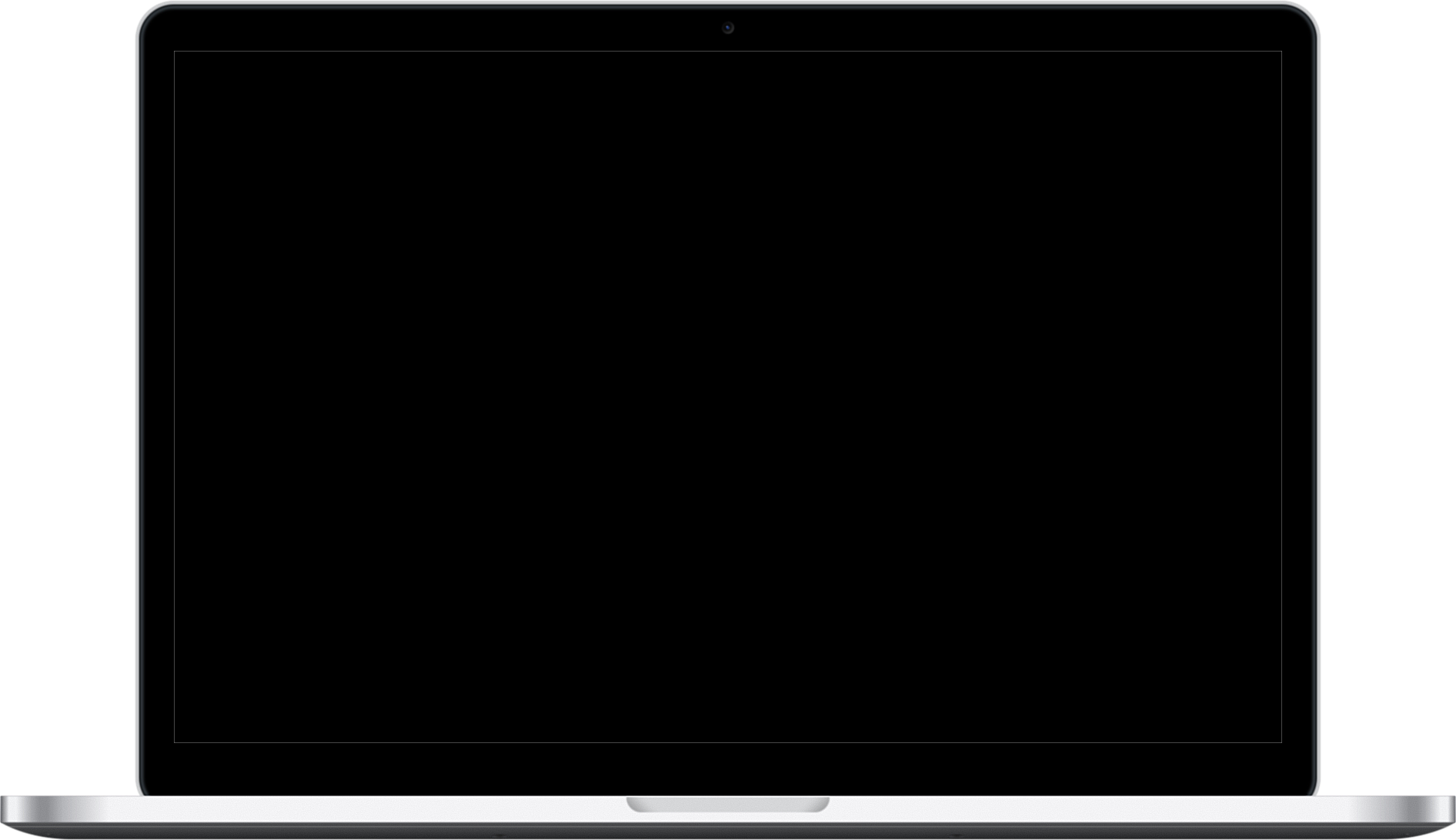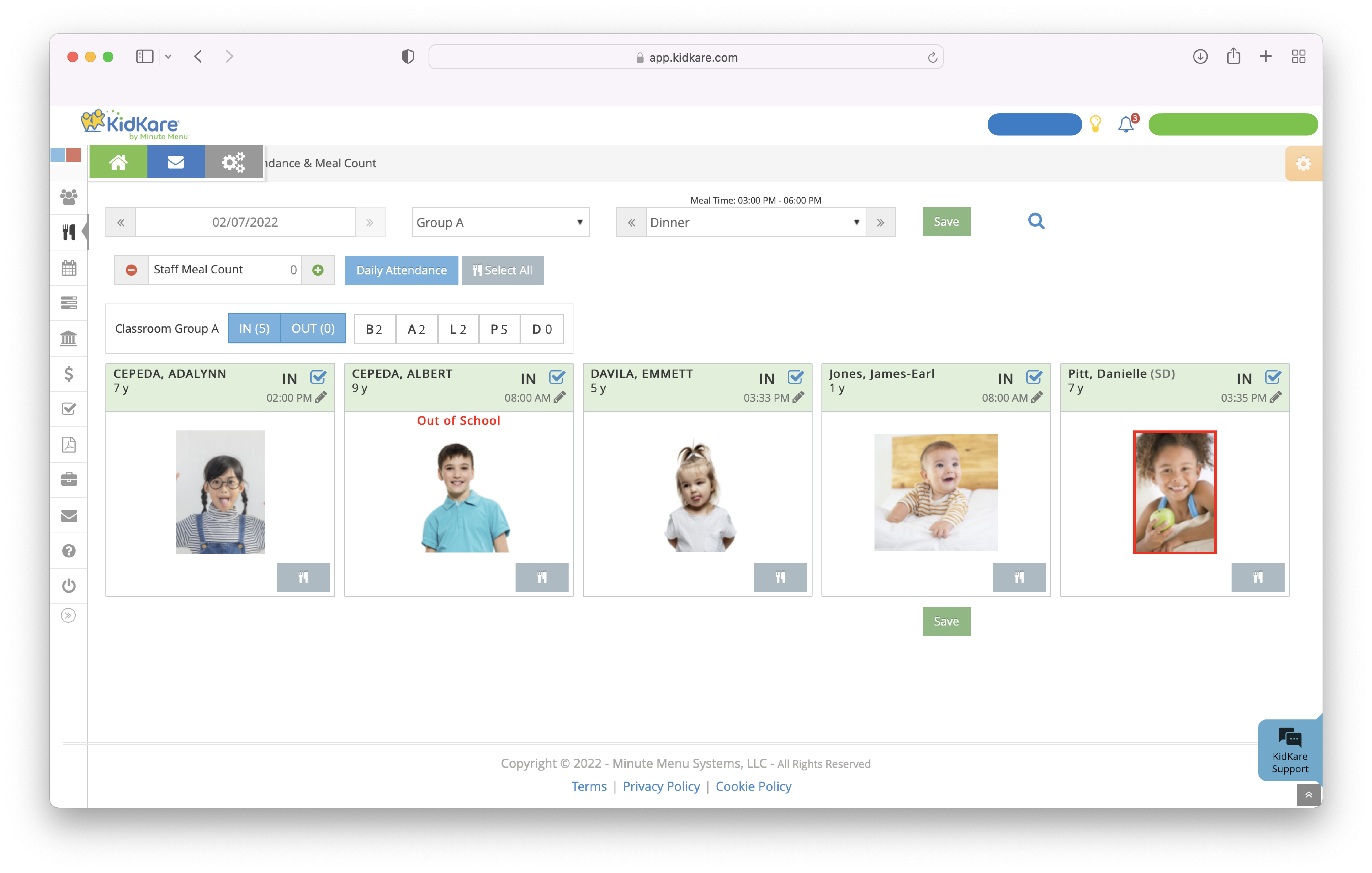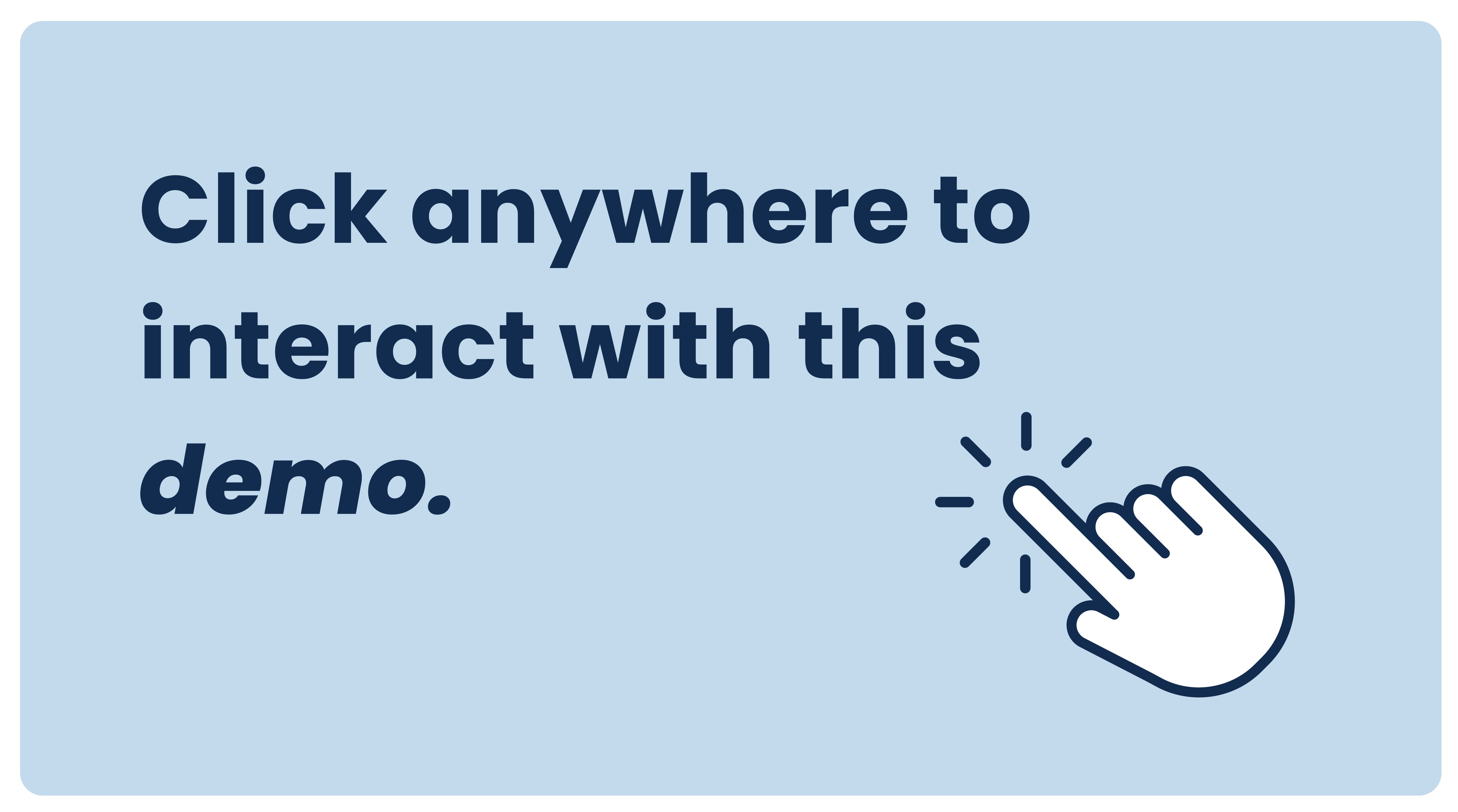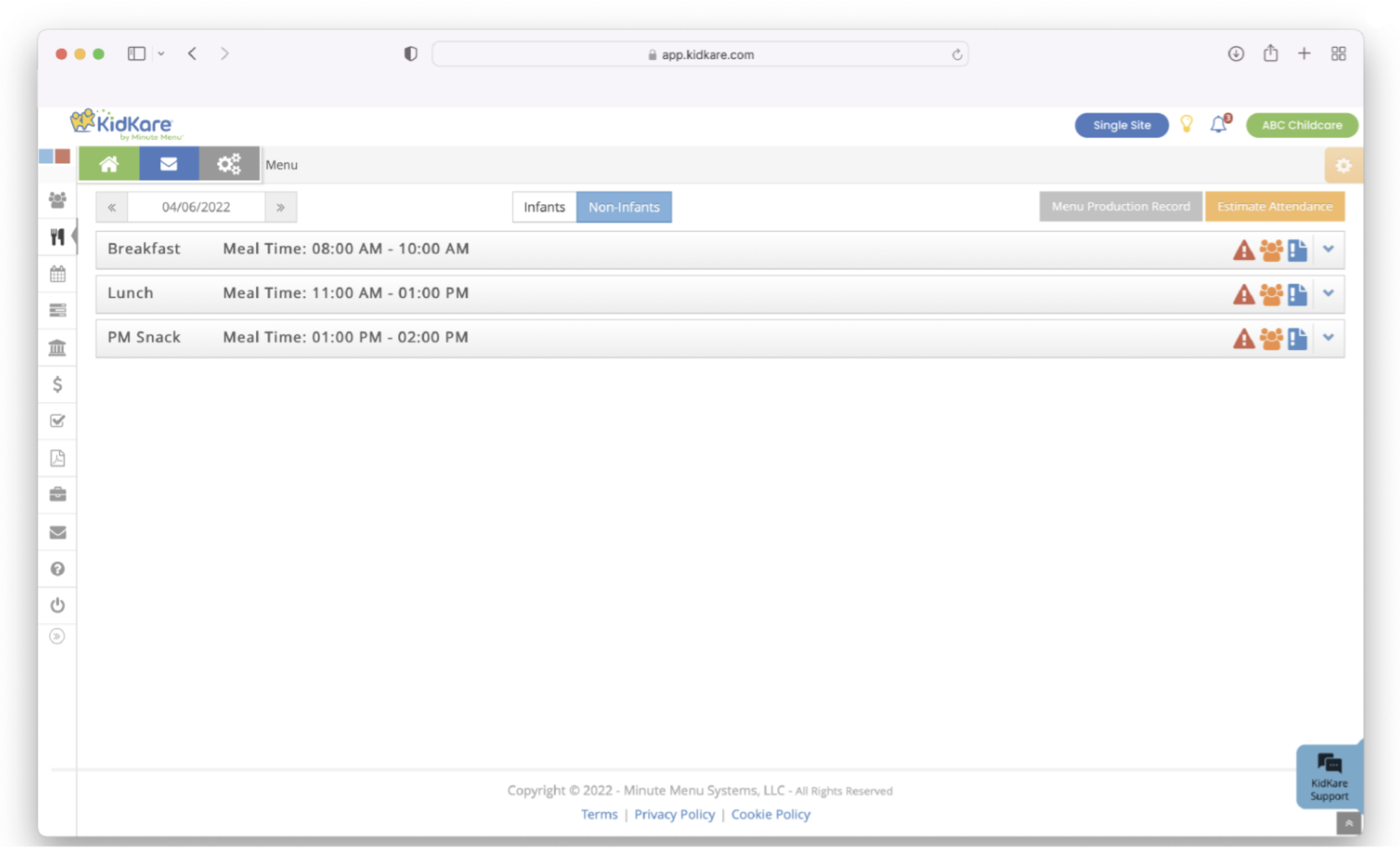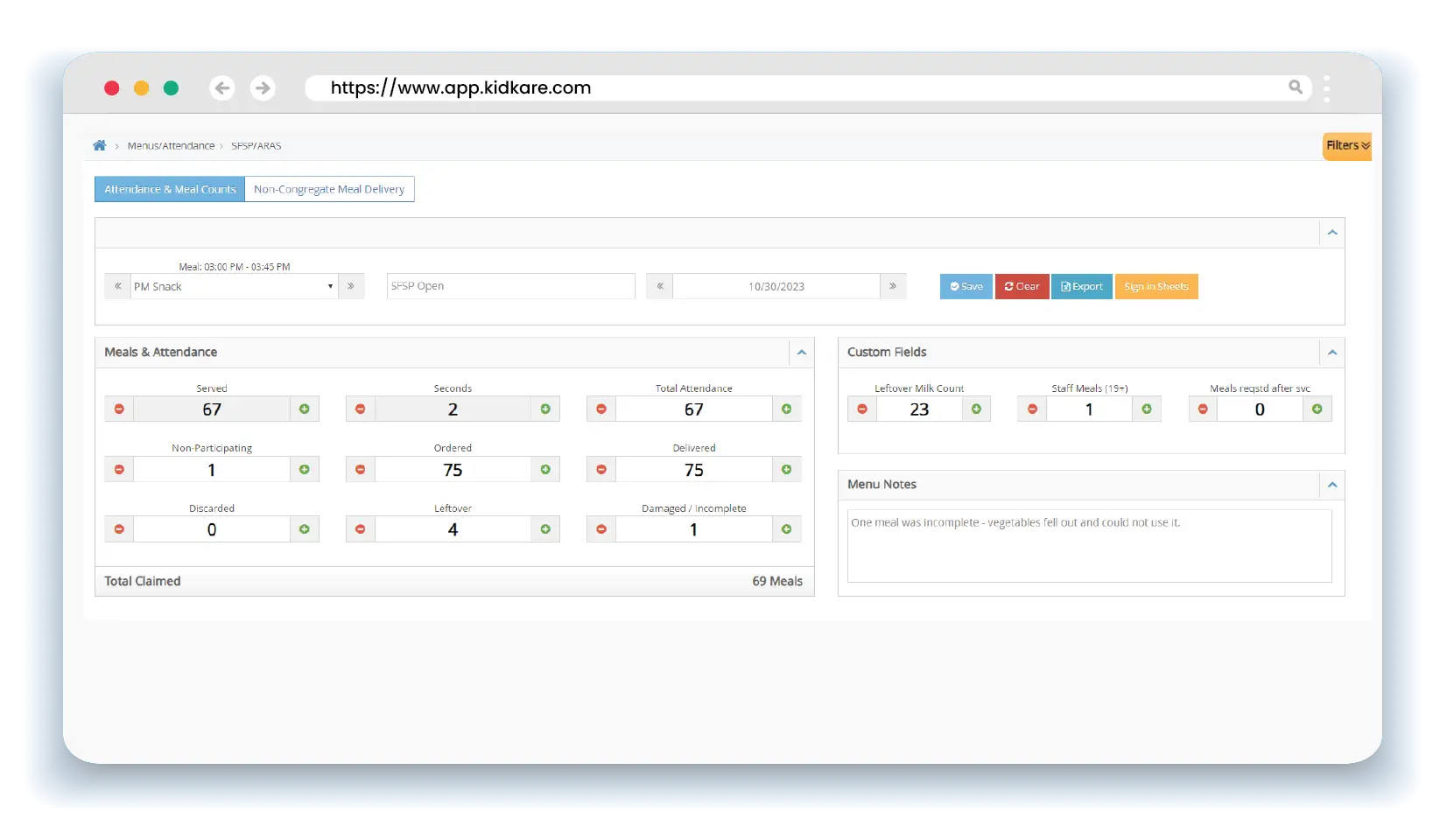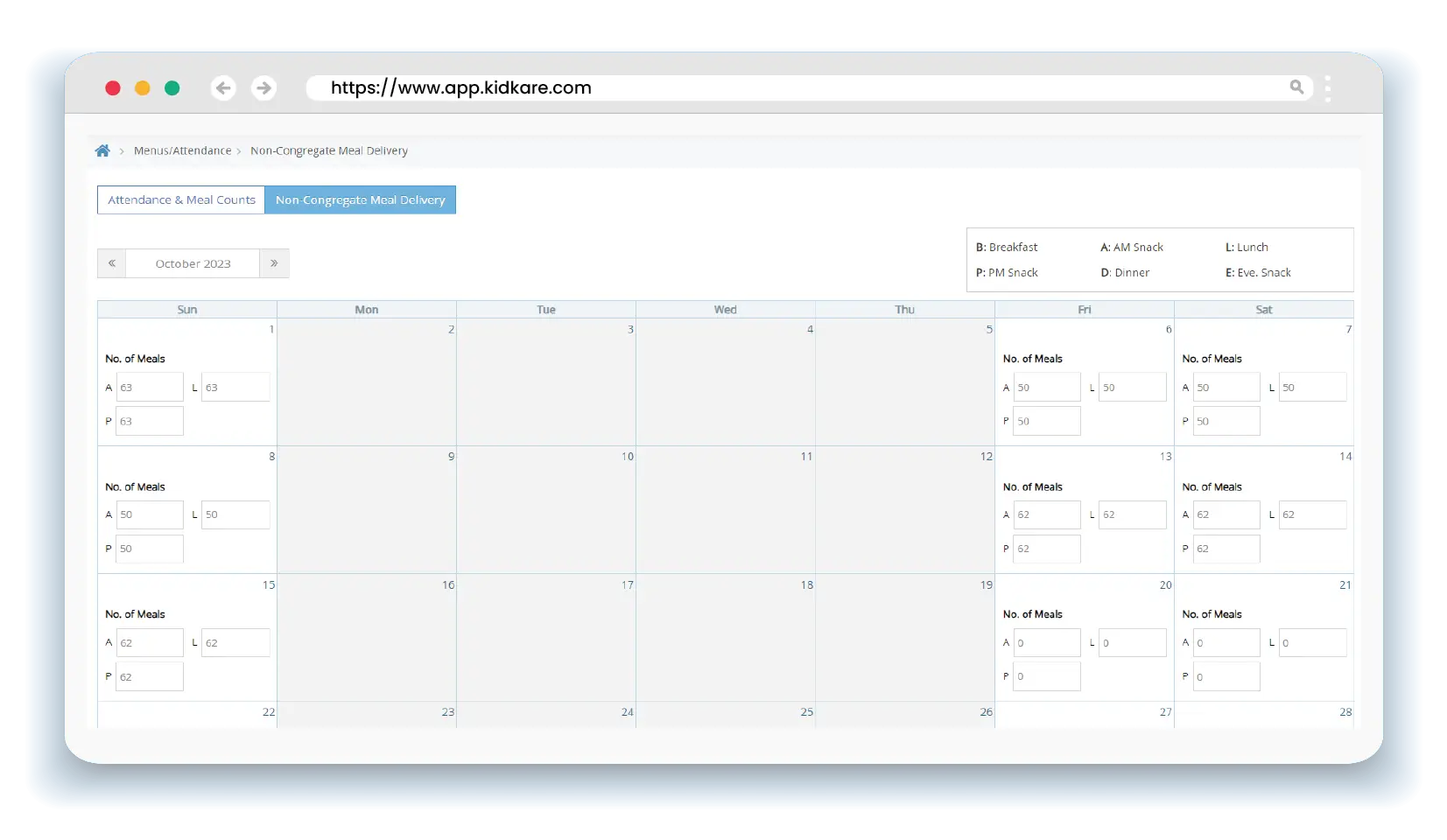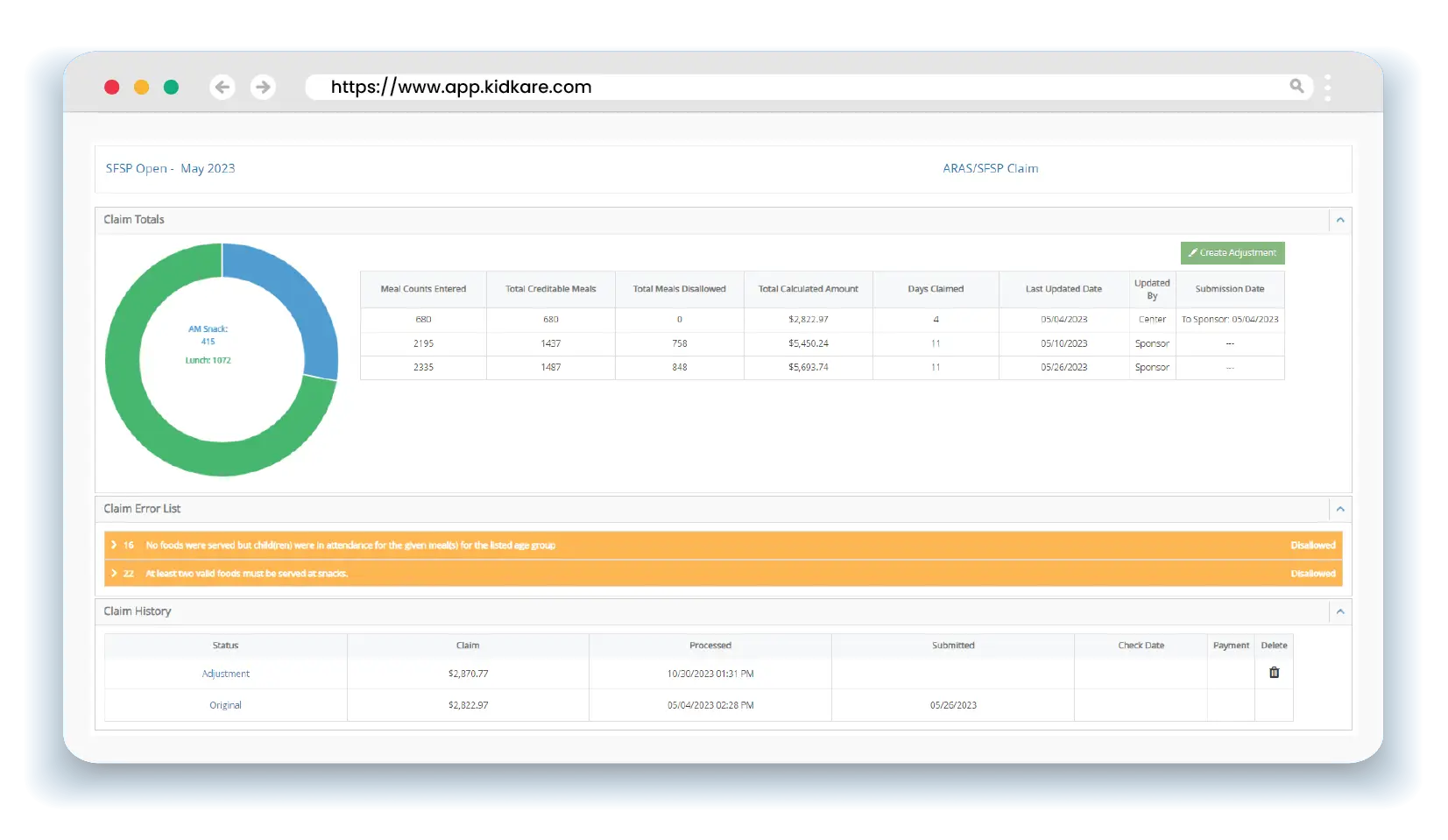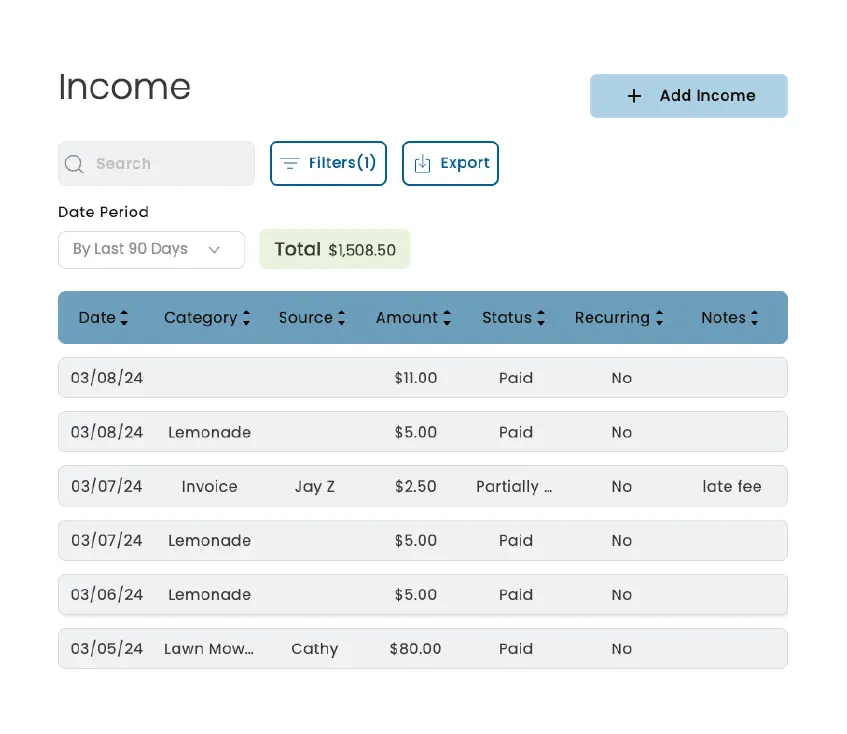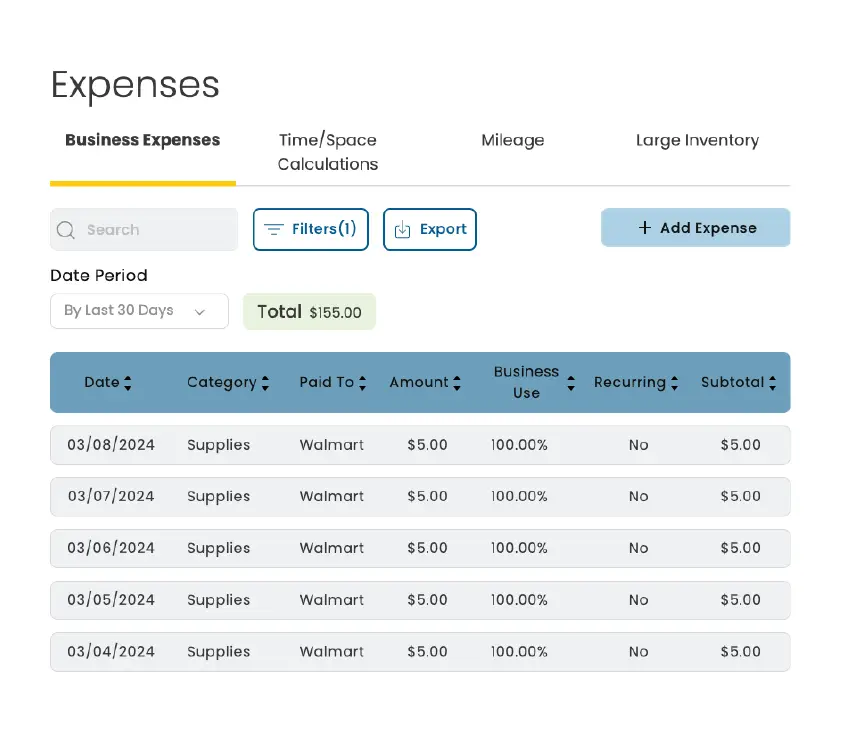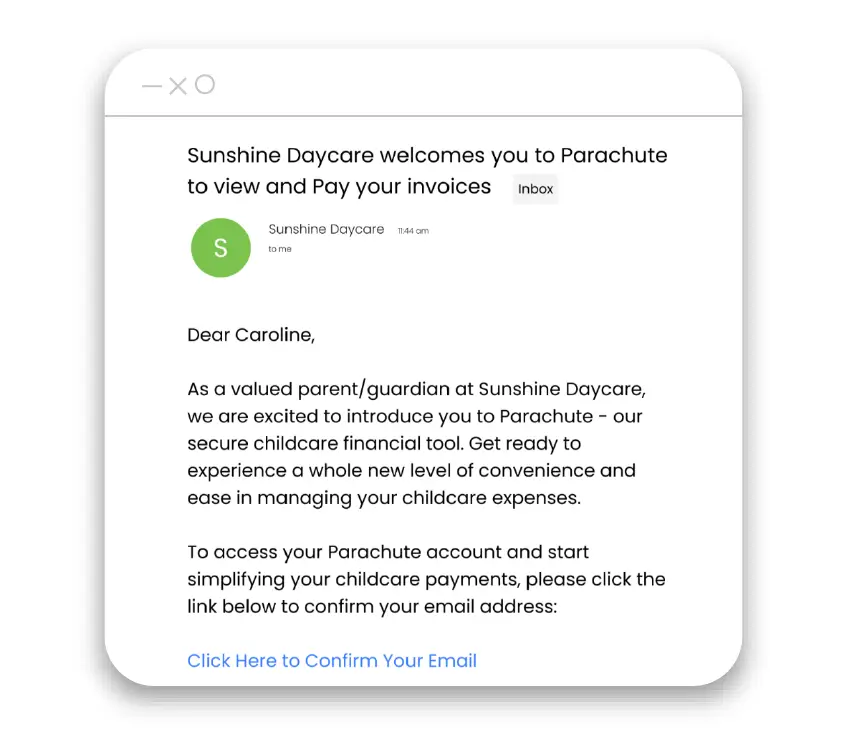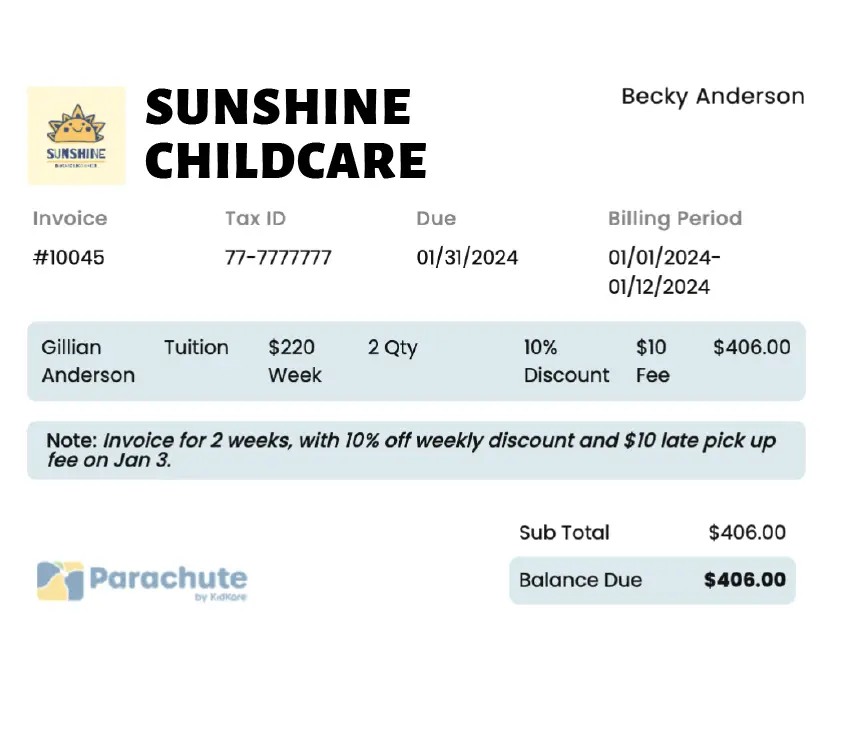KidKare + FP Assistance

CACFP
KidKare pioneered online claiming and has provided innovative software solutions for State Agencies, CACFP participants, childcare providers and Sponsors for over 30 years.
At-Risk (ARAS)
We have expanded our offerings to support At-Risk After School programs with an upgraded experience for submitting their Meals & Attendance + Claims.
SFSP
Summer Feeding Program features include but are not limited to counts, inventory, delivery tracking and more.
Financial Admin
Receipts and Expenses are vital to upstanding business operations. Our Parachute platform covers robust financial operations.
KidKare Campion
One of our KidKare software was able to see a significant annual cost-saving of $1,000,000 by transitioning from paper enrollment forms to our eForms feature. With KidKare you can manage all Enrollment & Income Eligibility forms electronically which helped this customer consolidate 20 Full-Time Equivalents (FTEs) into a single position at their home office. This is just one of many powerful features built in KidKare, designed to enhance the efficiency and effectiveness of your Food Program management.
KidKare Interactive Demos
In an effort to make experiencing the software as seamless as possible, rather than navigating the live account independently, we’ve developed demo links that will prompt you on how to complete sample tasks.
SFSP & ARAS
Given the nature of the program, SFSP’s meal counter is designed for the free flow of children throughout the site, while providing guardrails for compliance. Your CBS team can choose to have counts restricted to point of service and can limit which types of data can be freely input versus tallied.
To view the complete image, simply click on it.
Meal Counter
Given the nature of the program, SFSP’s meal counter is designed for the free flow of children throughout the site, while providing guardrails for compliance. Agencies can choose to have counts restricted to point of service and can limit which types of data can be freely input versus tallied.
To view the complete image, simply click on it.
Non-Congregate Delivery
If an organization decides to do non-congregate meals, they can use this calendar feature to track how many meals they are delivering. Days delivery is available are flexible in the settings. Non-Congregate feeding will be set up as its own site so it can be reported to the USDA separate from Congregate meals.
To view the complete image, simply click on it.
Completed Satellite Form
When Meals are transported to a site, the satellite form will be used to track the quantity of each item delivered and temperatures at the time of departure and arrival. Digital signatures are collected from both the deliverer and receiver.
To view the complete image, simply click on it.
Bulk Attendance
Sponsors can view and edit any of these fields on behalf of their centers. Anytime a sponsor makes an adjustment, the state team can see who made the adjustment and when on the Bulk Attendance Reporting. This can be exported into an excel spreadsheet as well.
KidKare API
All your data without limits
Effortlessly transfer real-time data and manage all childcare information in one synchronized location.
Seamless Data Integration
Effortlessly sync data between KidKare and other tools you already use, ensuring that data is entered once and automatically updated everywhere—reducing errors and saving time.
Powerful Data Insights & Custom Reporting
Access and analyze your data in new ways with customized reports, automated workflows, and dashboards that provide deep insights for informed decision-making.
Automated Enrollment & Process Efficiency
Streamline your enrollment process with automation, eliminating manual entry and ensuring data flows smoothly across systems, saving significant time for your staff.